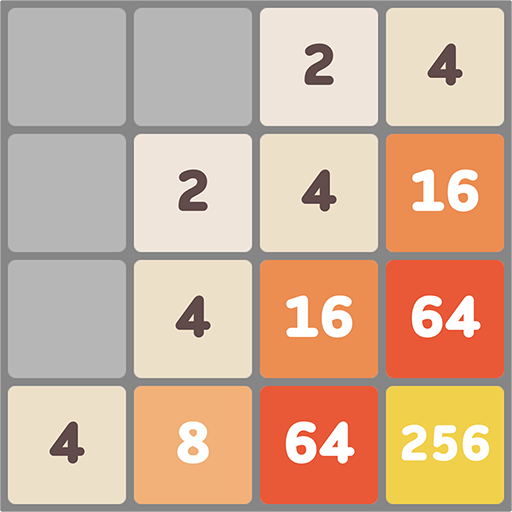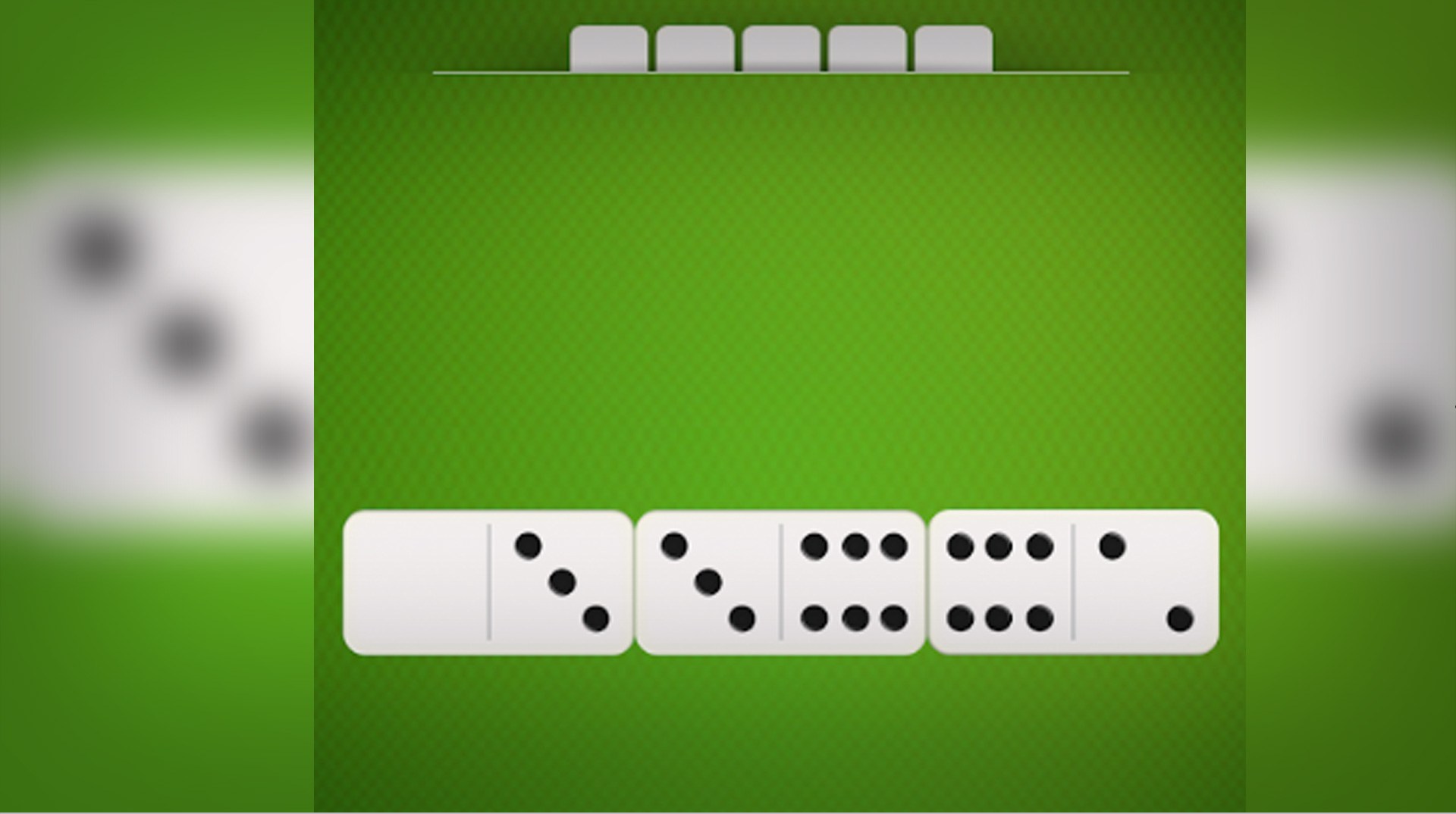

多米諾骨牌
在電腦上使用BlueStacks –受到5億以上的遊戲玩家所信任的Android遊戲平台。
Play Dominoes on PC or Mac
Though it might sound cool to enjoy those b-side games, in which you almost need to hunt down other players who share the same interest as you, there is always another way to go. Like taking your chances at one of the most acclaimed board games in history, dating from who knows when. An example? Of course, dominoes! Play Dominoes on PC and Mac with BlueStacks and understand why such an inoffensive-looking game is being with us, humans, for so long! Try your luck at various game modes, follow the original rules, and challenge friends and other players in thrilling matches in which only the best can end up as the great winner. But don’t worry, if you are not familiar with the rules, this is actually the perfect opportunity to understand why dominoes has so many fans across the entire universe! Just go out there and ask: people from all generations know about it, and some of them might even be willing to confront you. Download Dominoes on PC with BlueStacks and see for yourself that luck will not get you very far as you believe. Of course, it can help you in a play or two, but in the end, it is all about the skills you manage to develop.
在電腦上遊玩多米諾骨牌 . 輕易上手.
-
在您的電腦上下載並安裝BlueStacks
-
完成Google登入後即可訪問Play商店,或等你需要訪問Play商店十再登入
-
在右上角的搜索欄中尋找 多米諾骨牌
-
點擊以從搜索結果中安裝 多米諾骨牌
-
完成Google登入(如果您跳過了步驟2),以安裝 多米諾骨牌
-
在首頁畫面中點擊 多米諾骨牌 圖標來啟動遊戲