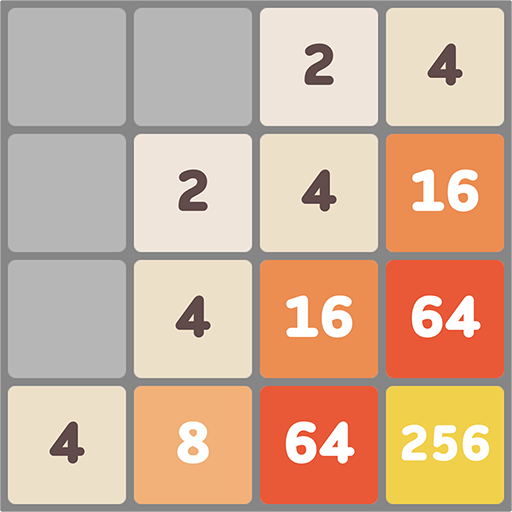Yatzy
Jogue no PC com BlueStacks - A Plataforma de Jogos Android, confiada por mais de 500 milhões de jogadores.
Página modificada em: 27 de nov. de 2023
Play Yatzy on PC or Mac
Yatzy is a Board game developed by Loop Games. BlueStacks app player is the best platform to play this Android game on your PC or Mac for an immersive gaming experience.
Step into the timeless realm of Yatzy, a classic dice game known by various names across the globe. Whether it’s yatzy, yacht, yam’s, or yahsee, the essence remains unchanged: it’s simple, easy to learn, and incredibly enjoyable.
At its core, Yatzy is a game that keeps your mind agile and analytical. With every roll, you delve into a world of possibilities, strategizing to secure the best score possible and outwit your opponents, be it friends or rivals.
Spanning 13 exciting rounds, Yatzy challenges you to roll five dice up to three times per round, aiming to achieve one of the 13 unique combinations. The catch? Each combination must be completed just once. This requirement adds a layer of complexity, urging you to think ahead and plan your moves meticulously.
The game isn’t merely about chance; it’s about skill, strategy, and adaptability. Every decision matters as you analyze the dice, calculate the odds, and determine the best combination to maximize your score. Yatzy is not just a game; it’s a mental exercise that sharpens your analytical skills and strategic thinking.
So, whether you’re a seasoned player or a newcomer to the world of dice games, Yatzy promises hours of thrilling gameplay. Roll the dice, embrace the challenge, and aim for the highest score. Are you ready to embark on this exhilarating journey and claim victory, one roll at a time? Enjoy this game with BlueStacks today!
Jogue Yatzy no PC. É fácil começar.
-
Baixe e instale o BlueStacks no seu PC
-
Conclua o login do Google para acessar a Play Store ou faça isso mais tarde
-
Procure por Yatzy na barra de pesquisa no canto superior direito
-
Clique para instalar Yatzy a partir dos resultados da pesquisa
-
Conclua o login do Google (caso você pulou a etapa 2) para instalar o Yatzy
-
Clique no ícone do Yatzy na tela inicial para começar a jogar