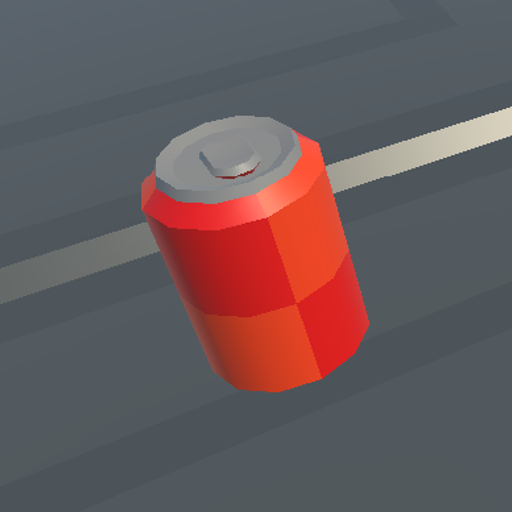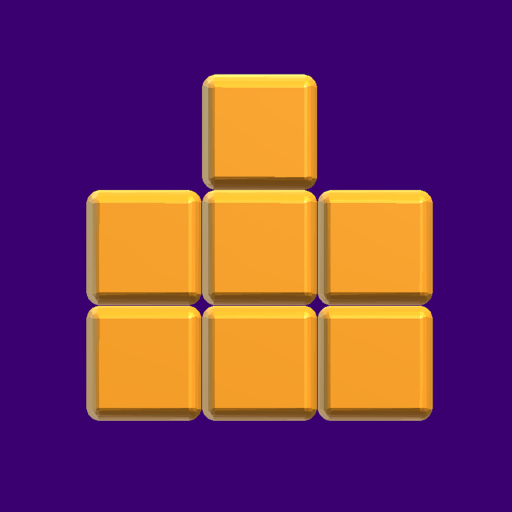Tuneles Toxicos
Juega en PC con BlueStacks: la plataforma de juegos Android, en la que confían más de 500 millones de jugadores.
Página modificada el: 10 sept 2023
Play Tuneles Toxicos on PC or Mac
Tuneles Toxicos is an Action game developed by Loquendero Dev. BlueStacks app player is the best platform to play this Android game on your PC or Mac for an immersive gaming experience.
Tuneles Toxicos is a wild and wacky game where you play as a madman on a mission to buy a new motherboard for your computer. Sounds easy enough, right? Well, not so fast! Along the way, you’ll have to face off against some seriously freaky mutants.
You can arm yourself with all sorts of cool weapons, like shotguns and missiles, to take on these peachy-colored foes. With each level, the mutants get tougher, so you’ll need to be quick on your feet and even quicker on the trigger.
You’ll unlock new weapons and power-ups that will help you become even more badass. And let’s be honest, who doesn’t want to be a badass madman fighting off mutant monsters?
One of the coolest things about Tuneles Toxicos is the variety of levels and challenges you’ll encounter. From dodging toxic waste to navigating through tricky tunnels, you’ll never be bored. And if you’re feeling really brave, you can even try your hand at the game’s hardcore mode for an even greater challenge.
Download Tuneles Toxicos on PC with BlueStacks and become a madman on a mission.
Juega Tuneles Toxicos en la PC. Es fácil comenzar.
-
Descargue e instale BlueStacks en su PC
-
Complete el inicio de sesión de Google para acceder a Play Store, o hágalo más tarde
-
Busque Tuneles Toxicos en la barra de búsqueda en la esquina superior derecha
-
Haga clic para instalar Tuneles Toxicos desde los resultados de búsqueda
-
Complete el inicio de sesión de Google (si omitió el paso 2) para instalar Tuneles Toxicos
-
Haz clic en el ícono Tuneles Toxicos en la pantalla de inicio para comenzar a jugar