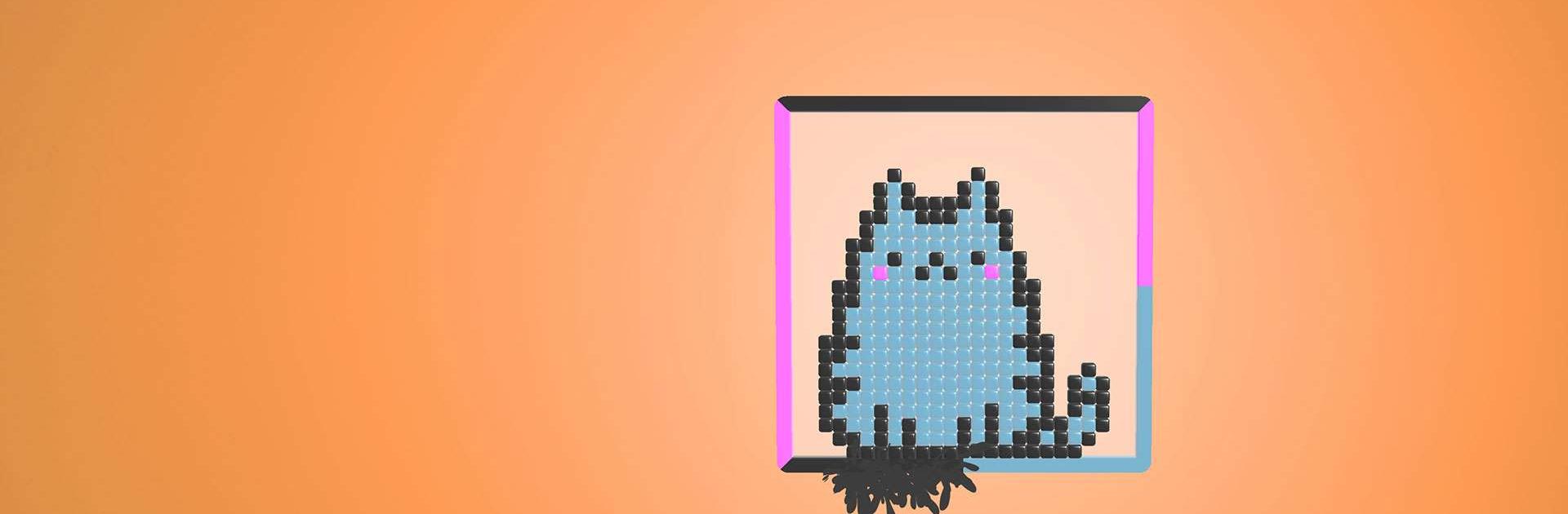
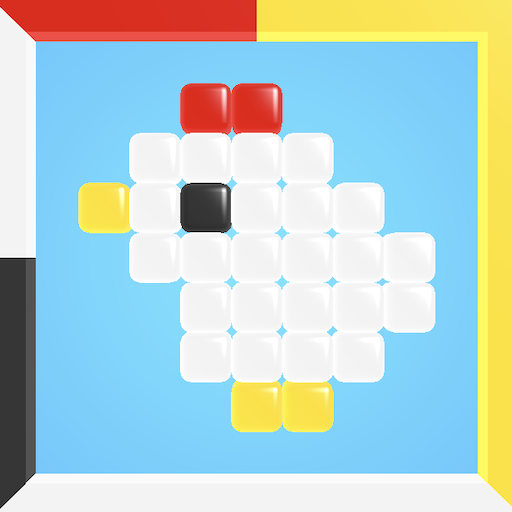
Puzzle Block Slide Game
Juega en PC con BlueStacks: la plataforma de juegos Android, en la que confían más de 500 millones de jugadores.
Página modificada el: 14 dic 2023
Play Puzzle Block Slide Game on PC or Mac
Puzzle Block Slide Game is a Puzzle game developed by Hoopsly FZE. BlueStacks app player is the best platform to play this Android game on your PC or Mac for an immersive gaming experience.
Looking for a fun way to challenge your brain during some downtime? Enter the world of Puzzle Block Slide Game, a captivating block puzzle game that’s more than just moving blocks around. This isn’t just your average sliding puzzle game; it comes with a twist that keeps players on their toes. As you play through the puzzles, you’ll also work to reveal secret images hidden inside!
In Puzzle Block Slide Game, the main objective is to clear all blocks that are trapped within the confines of the grid’s edges. Each time you successfully solve one of these puzzles, you’ll be rewarded with a piece of a concealed picture. The ultimate goal? Unveil all parts of the image to discover the mystery that lies beneath.
So, how do you tackle these challenges? Each puzzle grid is bordered by colorful edges, and within the grid are blocks that match these edge colors. The number of colors might differ with each puzzle. Your task is to swipe the blocks in various directions – up, down, left, or right, aiming to align them with the grid edges of the same hue. Once a block aligns with an edge of a matching color, it, along with adjacent blocks of the same color, vanishes. For instance, if there’s a column of black blocks and the edge to its right is also black, swipe it right and watch them disappear!
Download Puzzle Block Slide Game on PC with BlueStacks and unlock the mysteries within.
Juega Puzzle Block Slide Game en la PC. Es fácil comenzar.
-
Descargue e instale BlueStacks en su PC
-
Complete el inicio de sesión de Google para acceder a Play Store, o hágalo más tarde
-
Busque Puzzle Block Slide Game en la barra de búsqueda en la esquina superior derecha
-
Haga clic para instalar Puzzle Block Slide Game desde los resultados de búsqueda
-
Complete el inicio de sesión de Google (si omitió el paso 2) para instalar Puzzle Block Slide Game
-
Haz clic en el ícono Puzzle Block Slide Game en la pantalla de inicio para comenzar a jugar




