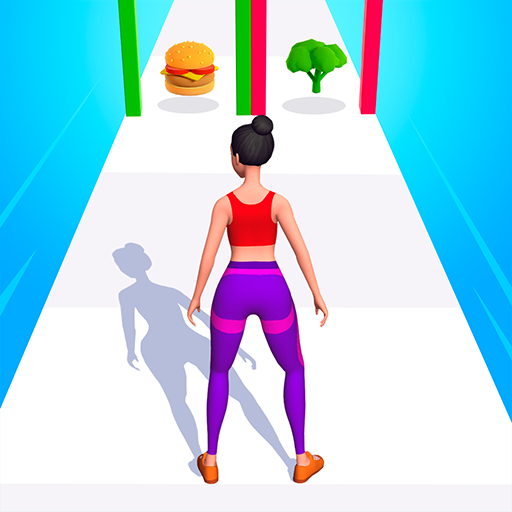Ride Master: Car Builder Game
Play on PC with BlueStacks – the Android Gaming Platform, trusted by 500M+ gamers.
Page Modified on: Dec 18, 2024
Play Ride Master: Car Builder Game on PC or Mac
Ride Master: Car Builder Game is an arcade game developed by Freeplay Inc. BlueStacks app player is the best platform to play this Android game on your PC or Mac for an immersive gaming experience.
Explore the world of construction games and let your creativity flow freely. Design a car that can pass the crash test with flying colors and conquer the thrilling obstacle race.
Experience the joy of being a car customizer in our simulator, where you can let loose and enjoy the process. Let your imagination run wild as you build a car that reflects your personality. Take your auto to new heights by winning each obstacle course race and earning rewards.
Use the money you earn to purchase new car parts and enhancements, ensuring that your vehicle is fully equipped to tackle the crash test and reach the finish line.
Immerse yourself in the world of obstacle course games and taste the excitement of being a car builder. Engage your mind and get your engines ready for a thrilling racing experience.
Start by building your own car from scratch. At the beginning of each obstacle course race, you’ll have a basic set of car parts. Progress through the levels of our captivating car customizer simulator to earn money, which can be used to purchase new racing accessories.
Play Ride Master: Car Builder Game on PC. It’s easy to get started.
-
Download and install BlueStacks on your PC
-
Complete Google sign-in to access the Play Store, or do it later
-
Look for Ride Master: Car Builder Game in the search bar at the top right corner
-
Click to install Ride Master: Car Builder Game from the search results
-
Complete Google sign-in (if you skipped step 2) to install Ride Master: Car Builder Game
-
Click the Ride Master: Car Builder Game icon on the home screen to start playing