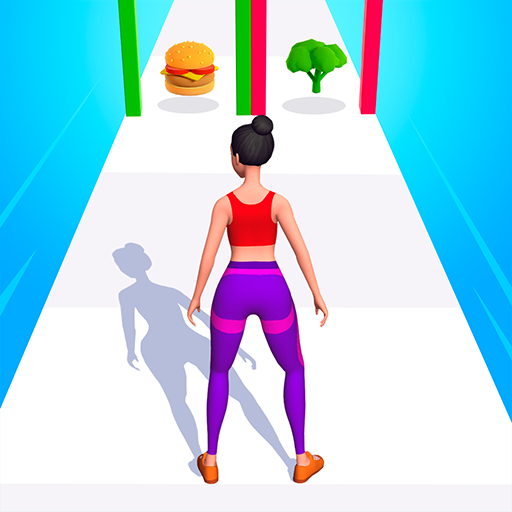Ride Master・Wyścig samochodowy
Graj na PC z BlueStacks – Platforma gamingowa Android, która uzyskała zaufanie ponad 500 milionów graczy!
Strona zmodyfikowana w dniu: 18 gru 2024
Play Ride Master: Car Builder Game on PC or Mac
Ride Master: Car Builder Game is an arcade game developed by Freeplay Inc. BlueStacks app player is the best platform to play this Android game on your PC or Mac for an immersive gaming experience.
Explore the world of construction games and let your creativity flow freely. Design a car that can pass the crash test with flying colors and conquer the thrilling obstacle race.
Experience the joy of being a car customizer in our simulator, where you can let loose and enjoy the process. Let your imagination run wild as you build a car that reflects your personality. Take your auto to new heights by winning each obstacle course race and earning rewards.
Use the money you earn to purchase new car parts and enhancements, ensuring that your vehicle is fully equipped to tackle the crash test and reach the finish line.
Immerse yourself in the world of obstacle course games and taste the excitement of being a car builder. Engage your mind and get your engines ready for a thrilling racing experience.
Start by building your own car from scratch. At the beginning of each obstacle course race, you’ll have a basic set of car parts. Progress through the levels of our captivating car customizer simulator to earn money, which can be used to purchase new racing accessories.
Zagraj w Ride Master・Wyścig samochodowy na PC. To takie proste.
-
Pobierz i zainstaluj BlueStacks na PC
-
Zakończ pomyślnie ustawienie Google, aby otrzymać dostęp do sklepu Play, albo zrób to później.
-
Wyszukaj Ride Master・Wyścig samochodowy w pasku wyszukiwania w prawym górnym rogu.
-
Kliknij, aby zainstalować Ride Master・Wyścig samochodowy z wyników wyszukiwania
-
Ukończ pomyślnie rejestrację Google (jeśli krok 2 został pominięty) aby zainstalować Ride Master・Wyścig samochodowy
-
Klinij w ikonę Ride Master・Wyścig samochodowy na ekranie startowym, aby zacząć grę