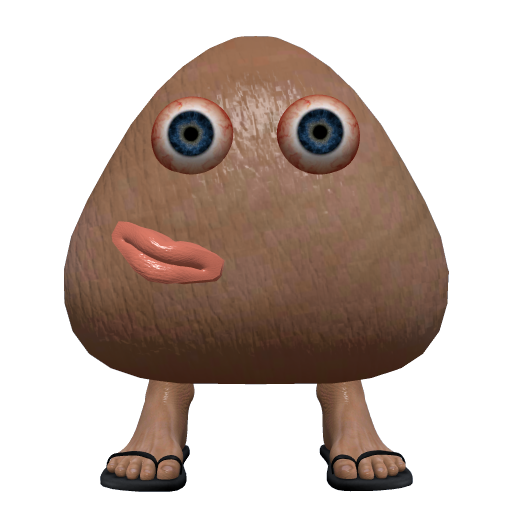Subway Runner RTX
Gioca su PC con BlueStacks: la piattaforma di gioco Android, considerata affidabile da oltre 500 milioni di giocatori.
Pagina modificata il: 15 dic 2023
Play Subway Runner RTX on PC or Mac
Subway Runner RTX is an Action game developed by Luis_Dev. BlueStacks app player is the best platform to play this Android game on your PC or Mac for an immersive gaming experience.
Lace up your running shoes and hit the tracks in Subway Runner RTX! You’re on the run and you need to make your way through the endless, twisting tracks of the subway system. It’s a race against time and the police are hot on your trail, so you need to be quick on your feet.
With simple, intuitive controls, you’ll be able to jump, turn and slide your way past obstacles and onto the next track. Collect coins and power-ups as you run to upgrade your character and make them faster, stronger, and more agile. With enough coins, you can even change your character’s skin to something new and exciting.
With breathtaking graphics and realistic physics, Subway Runner RTX takes you on an unforgettable adventure through the underground tunnels. How far will you run? How many coins will you collect? And most importantly, will you outrun the police and become the Subway Runner RTX champion? The race is on!
Download Subway Runner RTX on PC with BlueStacks and escape the feds.
Gioca Subway Runner RTX su PC. È facile iniziare.
-
Scarica e installa BlueStacks sul tuo PC
-
Completa l'accesso a Google per accedere al Play Store o eseguilo in un secondo momento
-
Cerca Subway Runner RTX nella barra di ricerca nell'angolo in alto a destra
-
Fai clic per installare Subway Runner RTX dai risultati della ricerca
-
Completa l'accesso a Google (se hai saltato il passaggio 2) per installare Subway Runner RTX
-
Fai clic sull'icona Subway Runner RTX nella schermata principale per iniziare a giocare