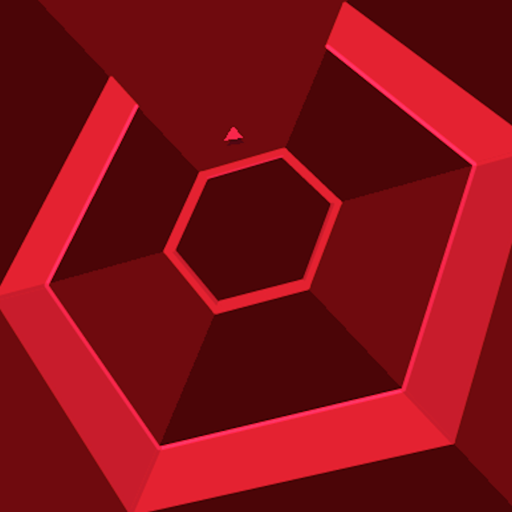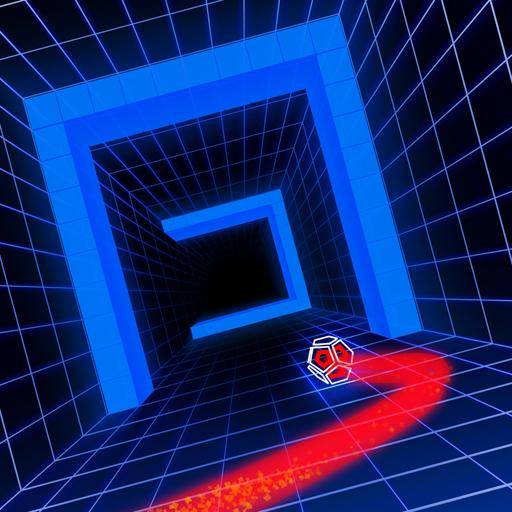
BEAT DRIFT
Spiele auf dem PC mit BlueStacks - der Android-Gaming-Plattform, der über 500 Millionen Spieler vertrauen.
Seite geändert am: 27. Oktober 2014
Play BEAT DRIFT on PC
• “The best twitchy evasion game I've played since Super Hexagon.” - IndieGameEnthusiast
• “...One of those infuriatingly brilliant games like Super Hexagon and Pivvot.” - Pocket Gamer
• “...It's kind of like if you crossed Super Hexagon with the Death Star run from the first Star Wars and add in a splash of Tron.” - TheSixthAxis
• “...It's techno beat and visuals will likely arrive as a delight to most.” - 148Apps
• TouchArcade Game of the Week Nominee (December 19th 2013)
*****
BEAT DRIFT is a pure action game that will test your reflexes and hone your skills. Feel the beat. Drift with the music. Push the limits to survive.
Features:
• Addictive, short-burst gameplay (60 seconds or less).
• Smooth and simple finely tuned controls.
• Trance-like music and visuals.
• Feeling of progress and skill improvement.
• Increasingly challenging gameplay.
• Multiple difficulty levels.
• Procedurally generated levels.
• Universal support.
• No in-app purchases.
• Online leaderboards.
*****
CONNECT with us:
• Facebook: http://facebook.com/BEATDRIFT
• Twitter: @BEATDRIFT
• Website: http://beatdrift.com
DEVELOPED by:
• LunarPixelGames: http://lunarpixelgames.com
• DigitalUzu: http://digitaluzu.com
Spiele BEAT DRIFT auf dem PC. Der Einstieg ist einfach.
-
Lade BlueStacks herunter und installiere es auf deinem PC
-
Schließe die Google-Anmeldung ab, um auf den Play Store zuzugreifen, oder mache es später
-
Suche in der Suchleiste oben rechts nach BEAT DRIFT
-
Klicke hier, um BEAT DRIFT aus den Suchergebnissen zu installieren
-
Schließe die Google-Anmeldung ab (wenn du Schritt 2 übersprungen hast), um BEAT DRIFT zu installieren.
-
Klicke auf dem Startbildschirm auf das BEAT DRIFT Symbol, um mit dem Spielen zu beginnen