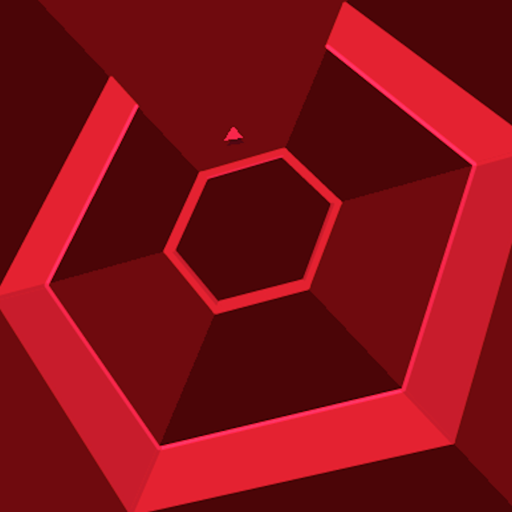BEAT DRIFT
Jouez sur PC avec BlueStacks - la plate-forme de jeu Android, approuvée par + 500M de joueurs.
Page Modifiée le: 27 octobre 2014
Play BEAT DRIFT on PC
• “The best twitchy evasion game I've played since Super Hexagon.” - IndieGameEnthusiast
• “...One of those infuriatingly brilliant games like Super Hexagon and Pivvot.” - Pocket Gamer
• “...It's kind of like if you crossed Super Hexagon with the Death Star run from the first Star Wars and add in a splash of Tron.” - TheSixthAxis
• “...It's techno beat and visuals will likely arrive as a delight to most.” - 148Apps
• TouchArcade Game of the Week Nominee (December 19th 2013)
*****
BEAT DRIFT is a pure action game that will test your reflexes and hone your skills. Feel the beat. Drift with the music. Push the limits to survive.
Features:
• Addictive, short-burst gameplay (60 seconds or less).
• Smooth and simple finely tuned controls.
• Trance-like music and visuals.
• Feeling of progress and skill improvement.
• Increasingly challenging gameplay.
• Multiple difficulty levels.
• Procedurally generated levels.
• Universal support.
• No in-app purchases.
• Online leaderboards.
*****
CONNECT with us:
• Facebook: http://facebook.com/BEATDRIFT
• Twitter: @BEATDRIFT
• Website: http://beatdrift.com
DEVELOPED by:
• LunarPixelGames: http://lunarpixelgames.com
• DigitalUzu: http://digitaluzu.com
Jouez à BEAT DRIFT sur PC. C'est facile de commencer.
-
Téléchargez et installez BlueStacks sur votre PC
-
Connectez-vous à Google pour accéder au Play Store ou faites-le plus tard
-
Recherchez BEAT DRIFT dans la barre de recherche dans le coin supérieur droit
-
Cliquez pour installer BEAT DRIFT à partir des résultats de la recherche
-
Connectez-vous à Google (si vous avez ignoré l'étape 2) pour installer BEAT DRIFT
-
Cliquez sur l'icône BEAT DRIFT sur l'écran d'accueil pour commencer à jouer