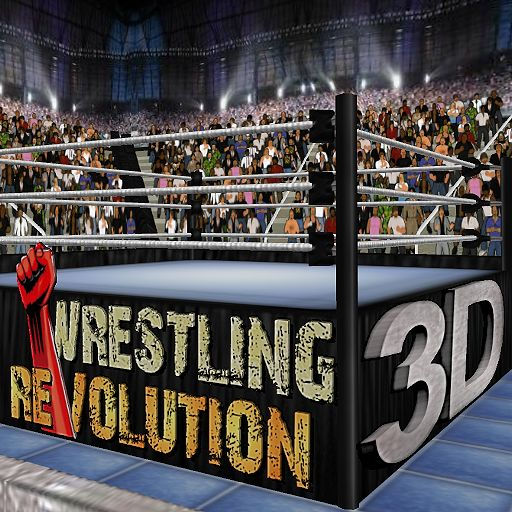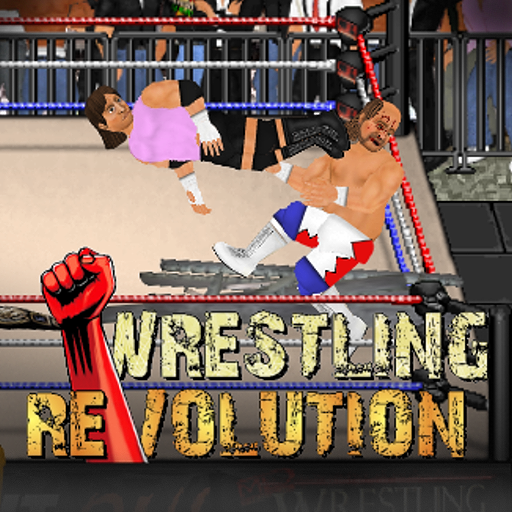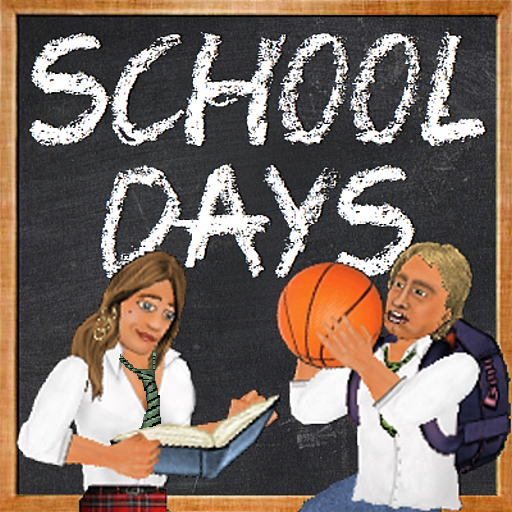Old School
Play on PC with BlueStacks – the Android Gaming Platform, trusted by 500M+ gamers.
Page Modified on: Dec 7, 2023
Play Old School on PC or Mac
Old School is a Simulation game developed by MDickie. BlueStacks app player is the best platform to play this Android game on your PC or Mac for an immersive Android experience.
Download Old School on PC with BlueStacks and embark on an unforgettable journey filled with excitement, challenges, and valuable life lessons. Life is about more than what you learn in a classroom, though. You must also navigate a popularity contest that poses its own set of challenges, forcing you to survive and ultimately thrive amidst the hundreds of other students roaming the halls.
Create a character with hundreds of preset characters of all ages. Find the perfect match for your preferred playing style. Take it a step further and upgrade to create your own unique character. Save your changes using the editor, and unleash your creativity to bring your virtual avatar to life.
Once you think you’ve seen it all, a whole other career as a teacher unfolds before you. This new path challenges you to impart your hard-earned knowledge onto others, teaching them as successfully as you have learned.
Old Schoolalso explores the darker realities that some individuals face in educational environments. Its unflinching exploration of true morality growing from the muddy waters of immorality serves as a powerful reminder that we all play a role in shaping the world around us.
Download Old School on PC with BlueStacks and embrace the virtual experience that will educate, entertain, and challenge you like never before. Start your journey today and discover a world you won’t want to leave behind.
Play Old School on PC. It’s easy to get started.
-
Download and install BlueStacks on your PC
-
Complete Google sign-in to access the Play Store, or do it later
-
Look for Old School in the search bar at the top right corner
-
Click to install Old School from the search results
-
Complete Google sign-in (if you skipped step 2) to install Old School
-
Click the Old School icon on the home screen to start playing