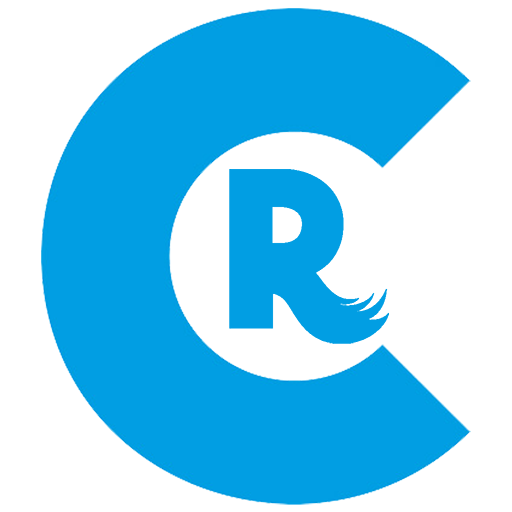Cloud Radio - Record , Lyrics , Live radio & Music
Juega en PC con BlueStacks: la plataforma de juegos Android, en la que confían más de 500 millones de jugadores.
Página modificada el: 22 de noviembre de 2020
Play Cloud Radio - Record , Lyrics , Live radio & Music on PC
, scheduled Recording , live lyrics and more feature , with more than 90K stations you are sure to find the station you want.
Enjoy Listening & recording variety of genres like Rock,Talk,Hip Hop,RnB,Classical,Indie,Ambient and many other genres available by many Internet Radio.
Cloud Radio offers many nice features to enjoy listening to Internet radio:
1 - Favorite list to manage your favorite stations
2 - Recent list to show recently played stations.
3 - List of favorite songs with Artist , song and Artwork if available.
4 - History of all played songs.
5 - List of recorded songs.
6 - Automatically search for Artwork of currently played song.
7- Share feature to share Radio with you friends
8 - Sleep timer to automatically turn off Cloud Radio.
9 - find easily all the stations from your country or regions.
10 - Search feature by name or description.
11 - Multilingual support up to 20 different language available(English, Deutsch, Français, Italiano ,Nederlands, Svenska, 简体中文, 繁體中文, Português, 日本語, Русский, Dansk, Suomi, Čeština, Polska, 한국어, عربية, Ελληνικά, Ελληνικά, Magyar, Español )
12 - All stations are divided by Countries , regions , Genres and languages.
13 - Screen lock Play / Pause buttons showing currently playing information with Radio name and Art Cover if available.
14 - Record , cut and tag songs by name and album cover and record in your sdcard
15 - Cloud Radio support MP3,AAC,HLS,OPUS,FLAC,OGG,M3U,PLS,ASX stream for now !
16 - Cloud Radio is constantly updated if you want me to add any station please send me an E-mail to admin@msoftapps.com or you can add it yourself directly from the app
17- Searching by cities in some countries.
18 - Live search and display for lyrics of current playing songs (if available).
19 - Create an account and save all your favorites stations and favorites songs.
20 - The only app in the market that let you add as many Scheduled Recording as you want. You can schedule any recording from any station and you will never miss any program on your favorite station.
21 - You can also set alarm to wake up with your favorite radio station.
22 - An internal player for your recorded file , create a playlist.
23 - Cloud Radio let you synchronise all your favorite stations , songs and custom radio automatically with all your devices.
24 - High quality album cover is available.
25 - Cloud Radio let you search music directly from the app in Youtube , Deezer and Spotify , so you want miss any song you like.
Cloud Radio is also available in Pro version that makes it even more conformable to use .so beside all feature in free version Cloud Radio Pro is ads free
Cloud Radio uses free service from internet :
lastfm.com | google Images | Itunes
"All lyrics are property and copyright of their owners. All lyrics provided for educational purposes and personal use only."
Follow Cloud Radio on Facebook : https://www.facebook.com/CloudRadioApp
Follow Cloud Radio on Twitter : https://twitter.com/CloudRadioApp
Check the website for more details :http://cloudradio.msoftapps.com/
For any suggestion /Query / Problem , Please contact me on : admin@msoftapps.com
Juega Cloud Radio - Record , Lyrics , Live radio & Music en la PC. Es fácil comenzar.
-
Descargue e instale BlueStacks en su PC
-
Complete el inicio de sesión de Google para acceder a Play Store, o hágalo más tarde
-
Busque Cloud Radio - Record , Lyrics , Live radio & Music en la barra de búsqueda en la esquina superior derecha
-
Haga clic para instalar Cloud Radio - Record , Lyrics , Live radio & Music desde los resultados de búsqueda
-
Complete el inicio de sesión de Google (si omitió el paso 2) para instalar Cloud Radio - Record , Lyrics , Live radio & Music
-
Haz clic en el ícono Cloud Radio - Record , Lyrics , Live radio & Music en la pantalla de inicio para comenzar a jugar