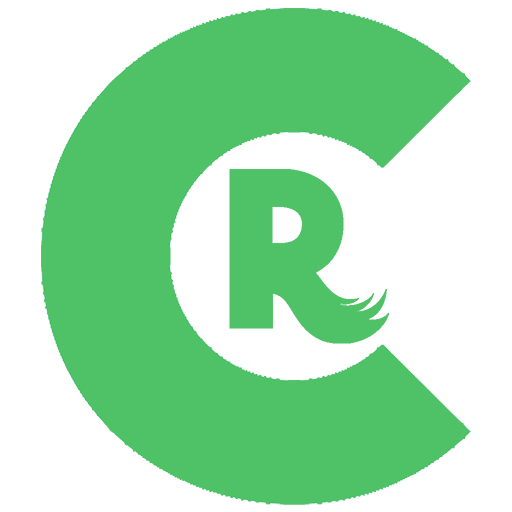このページには広告が含まれます

Cloud Radio Pro - Record , Lyrics & Music
音楽&オーディオ | MSoftapps
BlueStacksを使ってPCでプレイ - 5憶以上のユーザーが愛用している高機能Androidゲーミングプラットフォーム
Play Cloud Radio Pro - Record , Lyrics & Music on PC
Cloud Radio has all the feature that you want for a radio player ,Recording live streams
, scheduled Recording , live lyrics and more feature , with more than 90K stations you are sure to find the station you want.
The pro version has almost the same features as the free version but it's ads free
it's available in 20 languages ,if you want to help tp improve translation please send me an email to admin@msoftapps.com.
Cloud Radio uses free service from internet :
lastfm.com | google Images | Itunes
"All lyrics are property and copyright of their owners. All lyrics provided for educational purposes and personal use only."
Follow us on Facebook : https://www.facebook.com/CloudRadioApp
Follow us on Twitter : https://twitter.com/CloudRadioApp
Check the website for more details :http://cloudradio.msoftapps.com/
For any suggestion /Query / Problem , Please contact me on : admin@msoftapps.com
, scheduled Recording , live lyrics and more feature , with more than 90K stations you are sure to find the station you want.
The pro version has almost the same features as the free version but it's ads free
it's available in 20 languages ,if you want to help tp improve translation please send me an email to admin@msoftapps.com.
Cloud Radio uses free service from internet :
lastfm.com | google Images | Itunes
"All lyrics are property and copyright of their owners. All lyrics provided for educational purposes and personal use only."
Follow us on Facebook : https://www.facebook.com/CloudRadioApp
Follow us on Twitter : https://twitter.com/CloudRadioApp
Check the website for more details :http://cloudradio.msoftapps.com/
For any suggestion /Query / Problem , Please contact me on : admin@msoftapps.com
Cloud Radio Pro - Record , Lyrics & MusicをPCでプレイ
-
BlueStacksをダウンロードしてPCにインストールします。
-
GoogleにサインインしてGoogle Play ストアにアクセスします。(こちらの操作は後で行っても問題ありません)
-
右上の検索バーにCloud Radio Pro - Record , Lyrics & Musicを入力して検索します。
-
クリックして検索結果からCloud Radio Pro - Record , Lyrics & Musicをインストールします。
-
Googleサインインを完了してCloud Radio Pro - Record , Lyrics & Musicをインストールします。※手順2を飛ばしていた場合
-
ホーム画面にてCloud Radio Pro - Record , Lyrics & Musicのアイコンをクリックしてアプリを起動します。