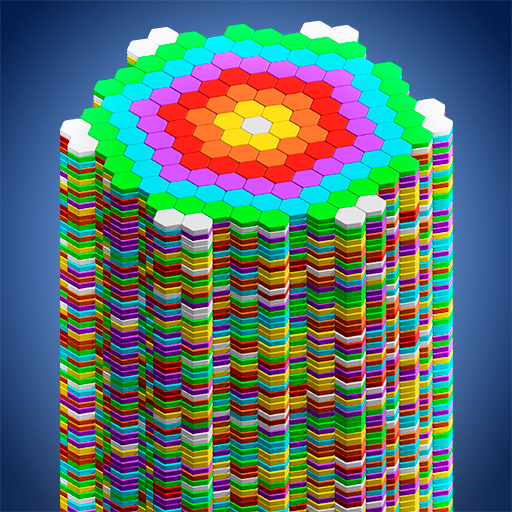Card Shuffle Sort
Spiele auf dem PC mit BlueStacks - der Android-Gaming-Plattform, der über 500 Millionen Spieler vertrauen.
Seite geändert am: Feb 11, 2025
Play Card Shuffle Sort on PC or Mac
Card Shuffle Sort is a Puzzle game developed by Lion Studios Plus. BlueStacks app player is the best platform to play this Android game on your PC or Mac for an immersive gaming experience.
Dive into the soothing world of Card Shuffle Sort, where simplicity meets complexity in a delightful fusion of colors and strategy. This game is not your typical matching puzzle; it’s a cerebral challenge designed to test your organizational prowess and puzzle-solving acumen.
At first glance, the premise appears simple: sort the cards by color. Yet, beneath this straightforward objective lies a maze of complexity. As you progress through the levels, the game morphs into a mind-teasing puzzle, demanding not just quick reflexes, but meticulous planning and strategic thinking. Each move becomes a strategic choice, every shuffle a step closer to victory.
Card Shuffle Sort isn’t just a game; it’s a mental exercise. It hones your organization skills, enhances your ability to analyze patterns, and sharpens your problem-solving abilities. The game’s calming ambiance and visually pleasing color palette make it an ideal choice for those seeking a relaxing yet intellectually stimulating gaming experience.
Whether you’re a fan of matching games, sorting challenges, or puzzles tailored for adults, Card Shuffle Sort offers a refreshing blend of simplicity and sophistication. It’s not just about rearranging cards; it’s about mastering the art of strategy. So, if you’re ready for a challenge that engages your mind and captivates your senses, Card Shuffle Sort is your gateway to a world of colorful, cerebral delight. Enjoy this game with BlueStacks today!
Spiele Card Shuffle Sort auf dem PC. Der Einstieg ist einfach.
-
Lade BlueStacks herunter und installiere es auf deinem PC
-
Schließe die Google-Anmeldung ab, um auf den Play Store zuzugreifen, oder mache es später
-
Suche in der Suchleiste oben rechts nach Card Shuffle Sort
-
Klicke hier, um Card Shuffle Sort aus den Suchergebnissen zu installieren
-
Schließe die Google-Anmeldung ab (wenn du Schritt 2 übersprungen hast), um Card Shuffle Sort zu installieren.
-
Klicke auf dem Startbildschirm auf das Card Shuffle Sort Symbol, um mit dem Spielen zu beginnen