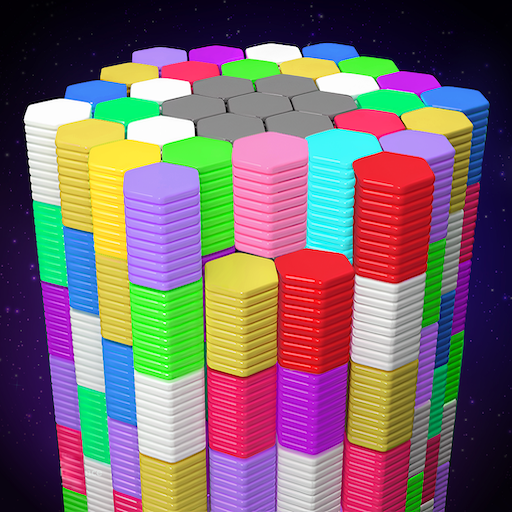Card Shuffle Sort
BlueStacksを使ってPCでプレイ - 5憶以上のユーザーが愛用している高機能Androidゲーミングプラットフォーム
Play Card Shuffle Sort on PC or Mac
Card Shuffle Sort is a Puzzle game developed by Lion Studios Plus. BlueStacks app player is the best platform to play this Android game on your PC or Mac for an immersive gaming experience.
Dive into the soothing world of Card Shuffle Sort, where simplicity meets complexity in a delightful fusion of colors and strategy. This game is not your typical matching puzzle; it’s a cerebral challenge designed to test your organizational prowess and puzzle-solving acumen.
At first glance, the premise appears simple: sort the cards by color. Yet, beneath this straightforward objective lies a maze of complexity. As you progress through the levels, the game morphs into a mind-teasing puzzle, demanding not just quick reflexes, but meticulous planning and strategic thinking. Each move becomes a strategic choice, every shuffle a step closer to victory.
Card Shuffle Sort isn’t just a game; it’s a mental exercise. It hones your organization skills, enhances your ability to analyze patterns, and sharpens your problem-solving abilities. The game’s calming ambiance and visually pleasing color palette make it an ideal choice for those seeking a relaxing yet intellectually stimulating gaming experience.
Whether you’re a fan of matching games, sorting challenges, or puzzles tailored for adults, Card Shuffle Sort offers a refreshing blend of simplicity and sophistication. It’s not just about rearranging cards; it’s about mastering the art of strategy. So, if you’re ready for a challenge that engages your mind and captivates your senses, Card Shuffle Sort is your gateway to a world of colorful, cerebral delight. Enjoy this game with BlueStacks today!
Card Shuffle SortをPCでプレイ
-
BlueStacksをダウンロードしてPCにインストールします。
-
GoogleにサインインしてGoogle Play ストアにアクセスします。(こちらの操作は後で行っても問題ありません)
-
右上の検索バーにCard Shuffle Sortを入力して検索します。
-
クリックして検索結果からCard Shuffle Sortをインストールします。
-
Googleサインインを完了してCard Shuffle Sortをインストールします。※手順2を飛ばしていた場合
-
ホーム画面にてCard Shuffle Sortのアイコンをクリックしてアプリを起動します。