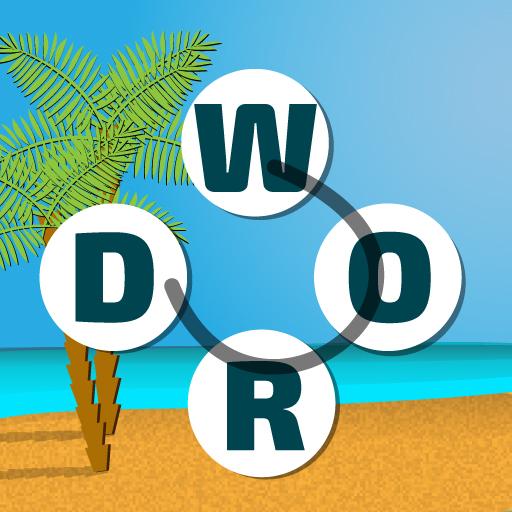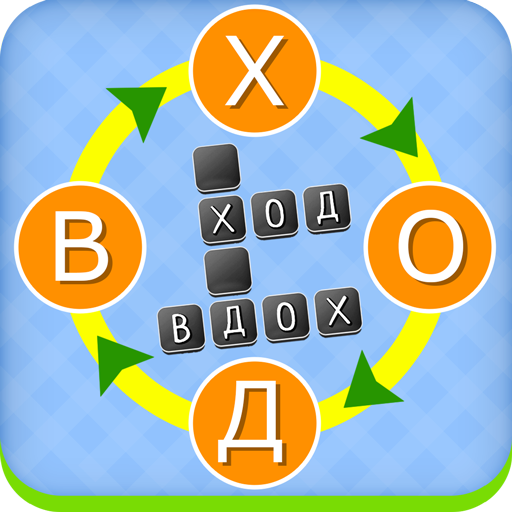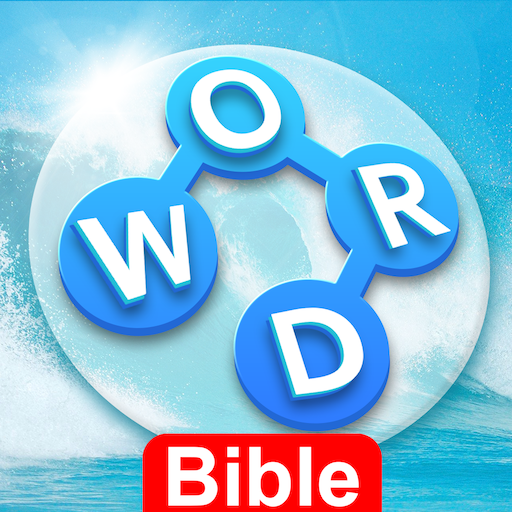WORD Match: Quiz Crossword Search Puzzle Game
BlueStacksを使ってPCでプレイ - 5憶以上のユーザーが愛用している高機能Androidゲーミングプラットフォーム
Play WORD Match: Quiz Crossword Search Puzzle Game on PC
The best combination of the mechanic Word Search, Crossword, Word Match Stacking and Quiz with meaning and translation of the found word, as well as listen to its pronunciation. Exercise your brain and find hidden words, slide your finger over them, and see the letters collapse with WOW effects.
Special features:
● Word search with interesting and popular themes.
● A huge number of thematic levels.
● Word search in four languages (🇷🇺Russian, 🇬🇧English, 🇪🇸Spanish, 🇫🇷French).
● The game is translated into 40 languages.
● For each word found, you can see its meaning and translation.
● Opportunity to hear the pronunciation of words.
● Addictive mechanics of Match 3 game, and beautiful animation.
● Opportunity to learn new words!
How to play:
✓ At the beginning level appears topic to search for words.
✓ Spend a finger on the found word to select it.
✓ After successfully selecting a word, it will appear in the top panel and you can see its meaning and translation by clicking on it.
✓ All letters on the playing field will fall under the action of gravity.
✓ Highlight new words and go through level after level, enjoying the game and learning new words.
To be able to see the meanings of words, their translation and pronunciation - game requires an active connection to the Internet.
==================================
✎ Any idea how to make WORD Match better?
✎ Need help with the game?
✎ Want to share your experience?
Email us at: malyawka@gmail.com
==================================
WORD Match: Quiz Crossword Search Puzzle GameをPCでプレイ
-
BlueStacksをダウンロードしてPCにインストールします。
-
GoogleにサインインしてGoogle Play ストアにアクセスします。(こちらの操作は後で行っても問題ありません)
-
右上の検索バーにWORD Match: Quiz Crossword Search Puzzle Gameを入力して検索します。
-
クリックして検索結果からWORD Match: Quiz Crossword Search Puzzle Gameをインストールします。
-
Googleサインインを完了してWORD Match: Quiz Crossword Search Puzzle Gameをインストールします。※手順2を飛ばしていた場合
-
ホーム画面にてWORD Match: Quiz Crossword Search Puzzle Gameのアイコンをクリックしてアプリを起動します。