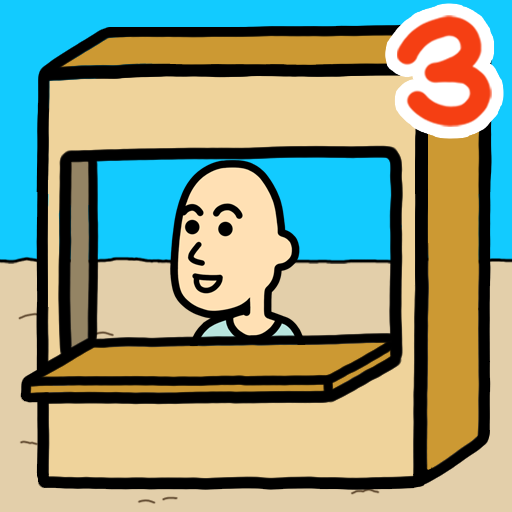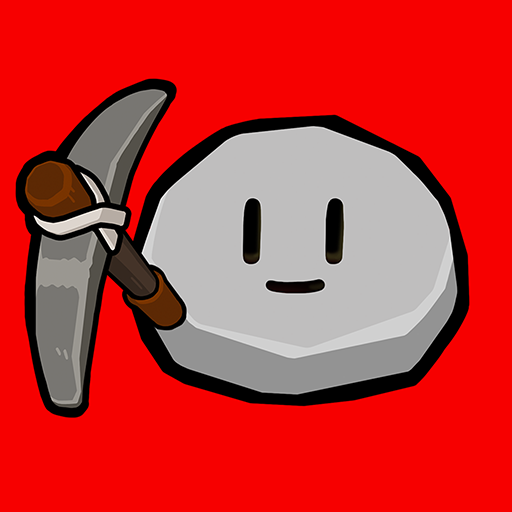
Stone Adventure - Idle RPG
Play on PC with BlueStacks – the Android Gaming Platform, trusted by 500M+ gamers.
Page Modified on: Dec 19, 2023
Play Stone Adventure - Idle RPG on PC or Mac
Stone Adventure – Idle RPG is a casual game developed by manababa. BlueStacks app player is the best platform to play this Android game on your PC or Mac for an immersive gaming experience.
Embark on a whimsical journey where adorable little enemy stones swarm toward you, and your mission is clear: defeat them all!
In this charming game, collect a myriad of skills and equipment to empower your stones, turning them into formidable forces. As you step into the adventure area, brace yourself for encounters with powerful village bosses.
This game introduces a refreshing take on the idle RPG genre, offering a distinctive experience from traditional clicker and IDLE games. Immerse yourself in the delightful world of Stones Adventure, where the fun lies in raising and strengthening your stones in an entirely new way.
Navigate through a diverse menu offering enhancements such as attack power, stamina, recovery, critical hit, stats, ability enhancements, and even costumes.
Equip your stones with various weapons, hats, and accessories, and indulge in their collection and enhancement. Explore a range of skills, each associated with one of the five attributes: fire, lightning, wind, ice, and earth.
Progress through different stages, from Iron to Diamond and beyond, each presenting a unique set of challenges. The journey is both enchanting and progressively challenging as you ascend from one stage to the next.
Play Stone Adventure - Idle RPG on PC. It’s easy to get started.
-
Download and install BlueStacks on your PC
-
Complete Google sign-in to access the Play Store, or do it later
-
Look for Stone Adventure - Idle RPG in the search bar at the top right corner
-
Click to install Stone Adventure - Idle RPG from the search results
-
Complete Google sign-in (if you skipped step 2) to install Stone Adventure - Idle RPG
-
Click the Stone Adventure - Idle RPG icon on the home screen to start playing