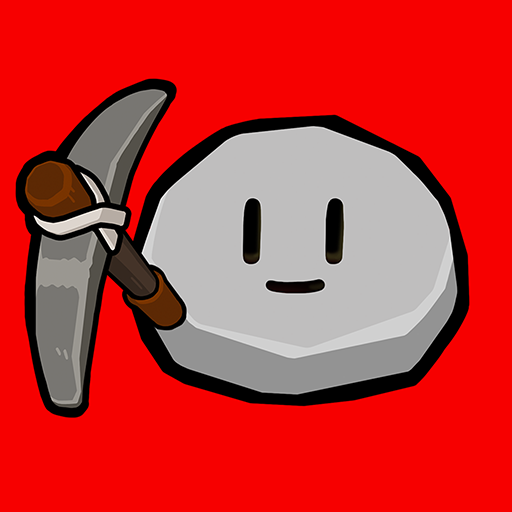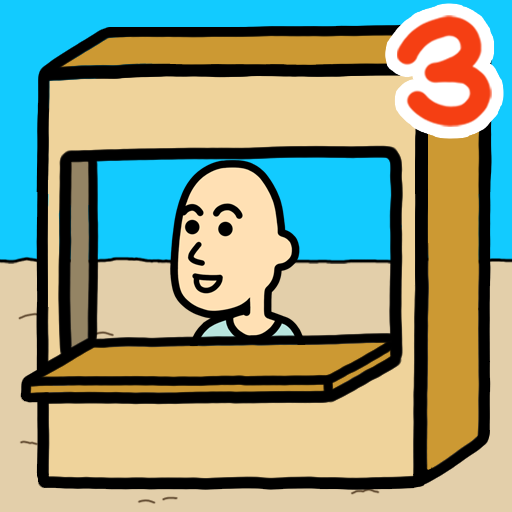Necro: RPG Roguelike
Gioca su PC con BlueStacks: la piattaforma di gioco Android, considerata affidabile da oltre 500 milioni di giocatori.
Pagina modificata il: 25 set 2024
Play Necro : Roguelike RPG on PC or Mac
Necro : Roguelike RPG is a Role Playing game developed by Manababa. BlueStacks app player is the best platform to play this Android game on your PC or Mac for an immersive gaming experience.
Dive into a world of mysteries and battles as a necromancer in this game. Face off against threatening monsters in battle and showcase your epic combat skills by defeating them.
About the Game
This game is an action-themed game with a unique storyline designed to keep you engaged. Build an army by resurrecting and recruiting the monsters that have fallen by your blade on the battlefield.
Gameplay Overview
Necro : Roguelike RPG provides distinct gameplay with seamless controls to ensure you have an entertaining experience. Use new armor and weapons every time you fight against your enemies on the battlefield. The gameplay allows you to enhance your abilities and stats by defeating monsters and overcoming challenges.
Game Features
- Multiple weapons and armor
- Enjoy well-designed graphics
- Over 100 challenging levels
How to Play?
Download Necro : Roguelike RPG for free from the Google Play Store or Apple App Store on the BlueStacks app player.
Gioca Necro: RPG Roguelike su PC. È facile iniziare.
-
Scarica e installa BlueStacks sul tuo PC
-
Completa l'accesso a Google per accedere al Play Store o eseguilo in un secondo momento
-
Cerca Necro: RPG Roguelike nella barra di ricerca nell'angolo in alto a destra
-
Fai clic per installare Necro: RPG Roguelike dai risultati della ricerca
-
Completa l'accesso a Google (se hai saltato il passaggio 2) per installare Necro: RPG Roguelike
-
Fai clic sull'icona Necro: RPG Roguelike nella schermata principale per iniziare a giocare