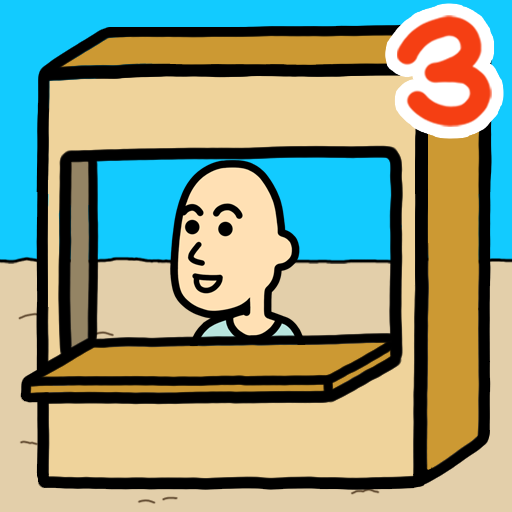ネクロ:ローグライクRPG
BlueStacksを使ってPCでプレイ - 5憶以上のユーザーが愛用している高機能Androidゲーミングプラットフォーム
Play Necro : Roguelike RPG on PC or Mac
Necro : Roguelike RPG is a Role Playing game developed by Manababa. BlueStacks app player is the best platform to play this Android game on your PC or Mac for an immersive gaming experience.
Dive into a world of mysteries and battles as a necromancer in this game. Face off against threatening monsters in battle and showcase your epic combat skills by defeating them.
About the Game
This game is an action-themed game with a unique storyline designed to keep you engaged. Build an army by resurrecting and recruiting the monsters that have fallen by your blade on the battlefield.
Gameplay Overview
Necro : Roguelike RPG provides distinct gameplay with seamless controls to ensure you have an entertaining experience. Use new armor and weapons every time you fight against your enemies on the battlefield. The gameplay allows you to enhance your abilities and stats by defeating monsters and overcoming challenges.
Game Features
- Multiple weapons and armor
- Enjoy well-designed graphics
- Over 100 challenging levels
How to Play?
Download Necro : Roguelike RPG for free from the Google Play Store or Apple App Store on the BlueStacks app player.
ネクロ:ローグライクRPGをPCでプレイ
-
BlueStacksをダウンロードしてPCにインストールします。
-
GoogleにサインインしてGoogle Play ストアにアクセスします。(こちらの操作は後で行っても問題ありません)
-
右上の検索バーにネクロ:ローグライクRPGを入力して検索します。
-
クリックして検索結果からネクロ:ローグライクRPGをインストールします。
-
Googleサインインを完了してネクロ:ローグライクRPGをインストールします。※手順2を飛ばしていた場合
-
ホーム画面にてネクロ:ローグライクRPGのアイコンをクリックしてアプリを起動します。