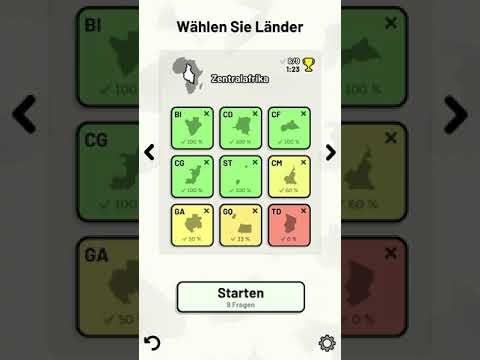Länder Afrikas - Quiz
Spiele auf dem PC mit BlueStacks - der Android-Gaming-Plattform, der über 500 Millionen Spieler vertrauen.
Seite geändert am: Oct 27, 2025
Spiele Länder Afrikas - Quiz für PC
Dieses Spiel deckt 6 Themen zu den Ländern Afrikas ab:
- Orte auf einer Karte
- Hauptstädte
- Größten Städte
- Flaggen
- Wappen
- Abkürzungen (ISO 3166-2)
Anpassbare Quizfragen ermöglichen die Auswahl des Themas sowie der Länder, die getestet werden sollen. Frühere Ergebnisse für jede Land werden angezeigt, um Ihre Fortschritte zu jedem Thema hervorzuheben.
Die Spielsprache kann leicht in Englisch, Französisch, Deutsch, Spanisch, Portugiesisch und Italienisch geändert werden.
Spiele Länder Afrikas - Quiz auf dem PC. Der Einstieg ist einfach.
-
Lade BlueStacks herunter und installiere es auf deinem PC
-
Schließe die Google-Anmeldung ab, um auf den Play Store zuzugreifen, oder mache es später
-
Suche in der Suchleiste oben rechts nach Länder Afrikas - Quiz
-
Klicke hier, um Länder Afrikas - Quiz aus den Suchergebnissen zu installieren
-
Schließe die Google-Anmeldung ab (wenn du Schritt 2 übersprungen hast), um Länder Afrikas - Quiz zu installieren.
-
Klicke auf dem Startbildschirm auf das Länder Afrikas - Quiz Symbol, um mit dem Spielen zu beginnen