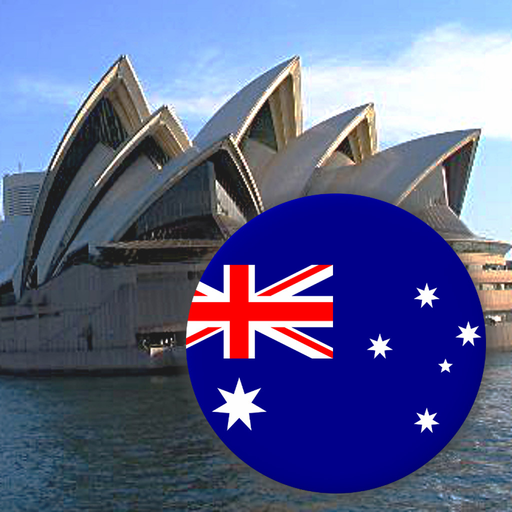US States Quiz - Maps, Flags, Capitals & More
Play on PC with BlueStacks – the Android Gaming Platform, trusted by 500M+ gamers.
Page Modified on: May 15, 2019
Play US States Quiz - Maps, Flags, Capitals & More on PC
☞ Locations on a map
☞ Capital cities
☞ Most populous cities
☞ Flags
☞ Seals
☞ State birds
☞ State flowers
☞ Postal abbreviations
You can also choose between 2 game formats:
☞ Find the states on a map of the USA
☞ Multiple choice questions
Customizable quizzes allow you to choose which of the US states to test, as well as the topic. Past results for each US state are displayed to highlight your progress at each topic. Standard quizzes allow you to learn each topic by progressing through a series of levels.
All content can be accessed for free. An optional in-app purchase is available to remove the banner ad.
The game language can easily be changed in-app to English, French, German, Spanish, Portuguese, and Italian.
Play US States Quiz - Maps, Flags, Capitals & More on PC. It’s easy to get started.
-
Download and install BlueStacks on your PC
-
Complete Google sign-in to access the Play Store, or do it later
-
Look for US States Quiz - Maps, Flags, Capitals & More in the search bar at the top right corner
-
Click to install US States Quiz - Maps, Flags, Capitals & More from the search results
-
Complete Google sign-in (if you skipped step 2) to install US States Quiz - Maps, Flags, Capitals & More
-
Click the US States Quiz - Maps, Flags, Capitals & More icon on the home screen to start playing