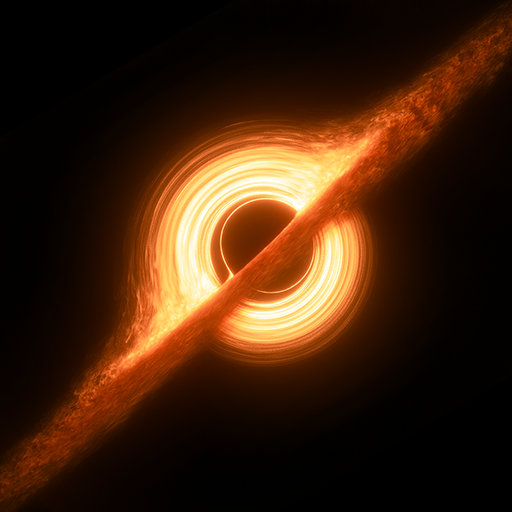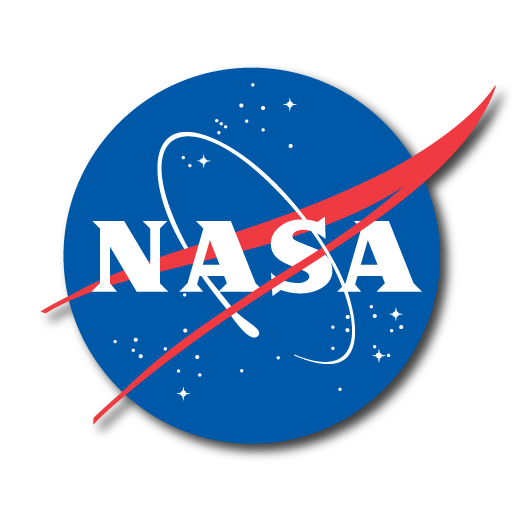MAPSTAR - Expand Your World
Играйте на ПК с BlueStacks – игровой платформе для приложений на Android. Нас выбирают более 500 млн. игроков.
Страница изменена: 1 мая 2022 г.
Play MAPSTAR - Expand Your World on PC
Mapstar motivates users to take advantage of its many trailblazing features while intensifying the world around them through the fantastic extended reality maps and custom 3D models. While equipped with the latest scan technology, our app lets users create an extraordinary universe like nothing they’ve ever experienced before. From capturing the environment around you to mapping, editing to add special features, such as videos and text, and sharing with others, there has never been a better time to discover and explore the real world through augmented reality created by yourself and others.
Create Your Amazing Universe with Ease
Get started in seconds with the touch of a screen. Select the star icon to start mapping before carefully adding a mesh overlay to your surroundings while you continue to move and capture every inch of the area around you. View, edit, add your location, create a title and description, and access a link to your universe that you can quickly share with the rest of the world.
Don’t forget to check out the many user-generated XR maps that will take you on an incredible journey through new and exciting places in and around your area. Take the most compelling virtual tours at your convenience while learning more about different places and enjoying fun experiences from anywhere, whether you’re at home, out with your friends, or even spending time at your favorite museum!
App Features
● Capture your environment in 3D
● Quickly add your favorite 3D digital items to the Metaverse
● Zoom in or out with ease for a better view of images
● Rotate and scale the model to your liking
● Easily restart and recapture images when you need to
● Save your incredible augmented reality creations within seconds
● Have access to a detailed image preview before you decide to share it with friends, family, and other users
● Set your location to help others enjoy your innovative virtual reality map
● Conveniently collaborate with dozens of other users to expand your world
Create some of the most unforgettable virtual reality experiences that include real-life images, text guides, and voice audio to help viewers navigate your universe while learning new things and checking out the latest creations from other users. Get ready to see and share the world from an entirely new perspective with Mapstar!
Играйте в игру MAPSTAR - Expand Your World на ПК. Это легко и просто.
-
Скачайте и установите BlueStacks на ПК.
-
Войдите в аккаунт Google, чтобы получить доступ к Google Play, или сделайте это позже.
-
В поле поиска, которое находится в правой части экрана, введите название игры – MAPSTAR - Expand Your World.
-
Среди результатов поиска найдите игру MAPSTAR - Expand Your World и нажмите на кнопку "Установить".
-
Завершите авторизацию в Google (если вы пропустили этот шаг в начале) и установите игру MAPSTAR - Expand Your World.
-
Нажмите на ярлык игры MAPSTAR - Expand Your World на главном экране, чтобы начать играть.