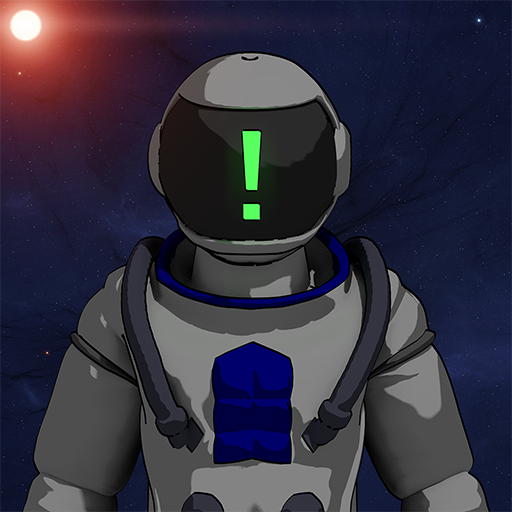Marsus: Survival on Mars
Graj na PC z BlueStacks – Platforma gamingowa Android, która uzyskała zaufanie ponad 500 milionów graczy!
Strona zmodyfikowana w dniu: 24 marca 2019
Play Marsus: Survival on Mars on PC
Marsus: Survival on Mars is a game from Invictus Studio, made in the genre of SANDBOX-SURVIVAL! Then you have to survive on Mars after an unsuccessful landing, there are no living creatures on Mars, but it seems that you will soon run out of oxygen and the food needs to be done.
• QUALITATIVE GRAPHICS
The landscape of Mars is made very high quality, destruction and shaders are made at a high level.
• GAME MECHANICS
Complete freedom of action, the system of crafting, construction, survival, the creation of a farm, day and night, and not only!
• DEVELOP
Make a farm, grow plants in it right on Mars! Create a drill that digs for you, improve the plasma.
• CONVENIENT CONTROL
Convenience is most important! Invictus Studio has developed minimalistic controls with high-quality design and an intuitive interface.
• CREATIVE MODE
Want more variety? Creative mode for you, unlimited access to all objects of the game, created for creativity
Buying our game, you help the project in development. You can also help us by sending an e-mail to your ideas and suggestions, noticed bugs.
Zagraj w Marsus: Survival on Mars na PC. To takie proste.
-
Pobierz i zainstaluj BlueStacks na PC
-
Zakończ pomyślnie ustawienie Google, aby otrzymać dostęp do sklepu Play, albo zrób to później.
-
Wyszukaj Marsus: Survival on Mars w pasku wyszukiwania w prawym górnym rogu.
-
Kliknij, aby zainstalować Marsus: Survival on Mars z wyników wyszukiwania
-
Ukończ pomyślnie rejestrację Google (jeśli krok 2 został pominięty) aby zainstalować Marsus: Survival on Mars
-
Klinij w ikonę Marsus: Survival on Mars na ekranie startowym, aby zacząć grę