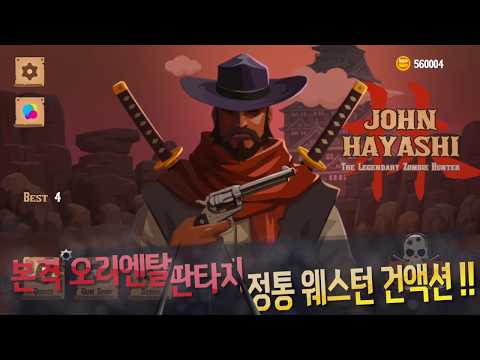존 하야시 : 전설의 좀비헌터
Spiele auf dem PC mit BlueStacks - der Android-Gaming-Plattform, der über 500 Millionen Spieler vertrauen.
Seite geändert am: 17. Oktober 2019
Play John Hayashi : The Legendary Zombie Hunter on PC
(The tutorials can be viewed again at any time in the setting.)
In this peaceful world, the gates of hell opened and the devils took over the world.
The Gunman John from the West and Edo swordsman Hayashi of the same era both lost their loved ones from these devils.
Brought together by inexplicable force of spirit the two by their mutual hate for the devils, the two becomes John Hayashi.
And they thirst for revenge.
Brilliant western action with guns and swords! John Hayashi!
🕹️Game introduction
Push off the zombies with Hayashi's attack, blast them with John's revolver to get up to the pinnacle of Hell where Azrael awaits and save the world.
🕹️Core Content
⚔️Counter attack with the sword against the enemy's attack and kill with a shot.
⚔️Use your gorgeous skill shots to defeat many enemies with Soul obtained from your opponents!
⚔️Collect various guns.
⚔️Upgrade John Hayashi to learn a variety of shooting skills!
Spiele 존 하야시 : 전설의 좀비헌터 auf dem PC. Der Einstieg ist einfach.
-
Lade BlueStacks herunter und installiere es auf deinem PC
-
Schließe die Google-Anmeldung ab, um auf den Play Store zuzugreifen, oder mache es später
-
Suche in der Suchleiste oben rechts nach 존 하야시 : 전설의 좀비헌터
-
Klicke hier, um 존 하야시 : 전설의 좀비헌터 aus den Suchergebnissen zu installieren
-
Schließe die Google-Anmeldung ab (wenn du Schritt 2 übersprungen hast), um 존 하야시 : 전설의 좀비헌터 zu installieren.
-
Klicke auf dem Startbildschirm auf das 존 하야시 : 전설의 좀비헌터 Symbol, um mit dem Spielen zu beginnen