
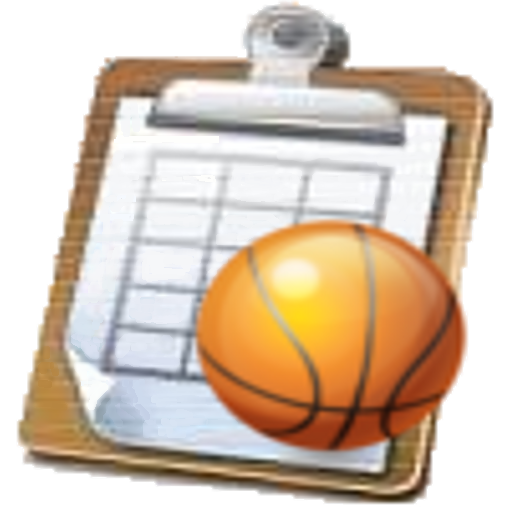
McStats-BBall Basketball Stats
Juega en PC con BlueStacks: la plataforma de juegos Android, en la que confían más de 500 millones de jugadores.
Página modificada el: 30 de noviembre de 2019
Play McStats-BBall Basketball Stats on PC
Features Include:
- Manage Multiple Teams
- Manage Multiple Seasons
- Full Scoreboard Display
- Share Game On-Line (real-time updates) With Friends/Family/Fans
- Single Screen Control For Stat Entry
- Full Game Management
- High School, College, Professional, International, and User Defined Game Types
- Game Clock, Shot Clock, Period and Possession Arrow
- Easily Adjust Clocks
- Team Fouls and Bonus Indicators
- Timeout Control
- Track Both Home and Visitor Team Basketball Stats
- Track Individual Player Basketball Stats
- Field Goals, Three Pointers, and Free Throws Made/Attempts.
- Shot Chart For Field Goals and Three Pointers
- Rebounds – Offensive, Defensive
- Fouls – Offensive, Defensive, Technical
- Assists, Steals, Blocks, Turnovers, Charges Taken, Deflections, Held Ball
- Second Chance Points
- Points Off Turnovers
- Playing Time
- Easily Substitute Players In/Out – Swipe In, Swipe Out
- Easily Reverse Inadvertent Entries With Single Swipe
- Save/Load team lineups.
- Generate In-Game/Final Game Summaries
- Generate Season Summaries
- Email Game/Season Summaries Viewable With Any Brower (HTML)
- Generate MaxPreps Game Import File – Official MaxPreps Stat Partner
- Export Team/Game Files For Import On Another Android Device
Supported Devices: Phone, 7” and 10” Tablets
Suggestions/Problems email mcstats23@gmail.com
Juega McStats-BBall Basketball Stats en la PC. Es fácil comenzar.
-
Descargue e instale BlueStacks en su PC
-
Complete el inicio de sesión de Google para acceder a Play Store, o hágalo más tarde
-
Busque McStats-BBall Basketball Stats en la barra de búsqueda en la esquina superior derecha
-
Haga clic para instalar McStats-BBall Basketball Stats desde los resultados de búsqueda
-
Complete el inicio de sesión de Google (si omitió el paso 2) para instalar McStats-BBall Basketball Stats
-
Haz clic en el ícono McStats-BBall Basketball Stats en la pantalla de inicio para comenzar a jugar



