
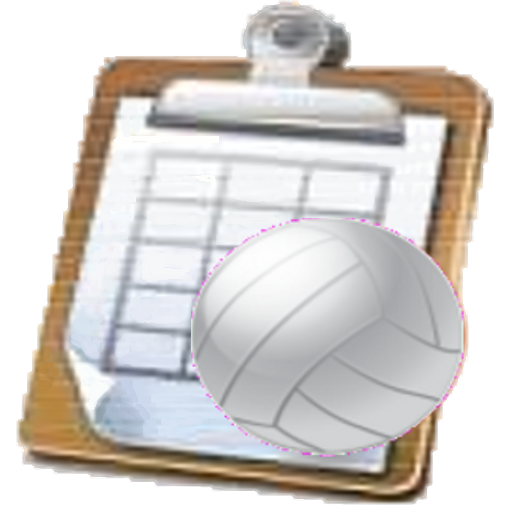
McStats-VBall VolleyBall Stats
Spiele auf dem PC mit BlueStacks - der Android-Gaming-Plattform, der über 500 Millionen Spieler vertrauen.
Seite geändert am: 28. Oktober 2019
Play McStats-VBall VolleyBall Stats on PC
- Manage Multiple Teams
- Manage Multiple Seasons
- Full Scoreboard Display
- Share Match with Family/Friends/Fans On-line wth real-time updates
- Full Match Management
- Select Match Type - High School, College, International, Club, Other (User defined)
- Automatic Rotation Control
- Timeouts
- Track Single Team Stats or Both Team Stats
- Automatic Scoring Based on Stats Entered
- Track Individual Player Stats
- Serving, Attacks, Ball Handling, Service Receive, Setting, Blocks
- Sets Played, Points Played
- Add up to 2 user defined player stats
- Easily Reverse Inadvertent Entries
- Service and/or Attack charting.
- Save/Load Lineups
- Generate In-Match Summaries and Final Match Summaries
- Generate Season Summary
- Email Match/Season summary pages
- Generate MaxPreps match import file. Official MaxPreps stat partner.
- Track Season Totals and Averages
- Export Team and Match files for import on another android device.
- Import Team and Match Files
Spiele McStats-VBall VolleyBall Stats auf dem PC. Der Einstieg ist einfach.
-
Lade BlueStacks herunter und installiere es auf deinem PC
-
Schließe die Google-Anmeldung ab, um auf den Play Store zuzugreifen, oder mache es später
-
Suche in der Suchleiste oben rechts nach McStats-VBall VolleyBall Stats
-
Klicke hier, um McStats-VBall VolleyBall Stats aus den Suchergebnissen zu installieren
-
Schließe die Google-Anmeldung ab (wenn du Schritt 2 übersprungen hast), um McStats-VBall VolleyBall Stats zu installieren.
-
Klicke auf dem Startbildschirm auf das McStats-VBall VolleyBall Stats Symbol, um mit dem Spielen zu beginnen



