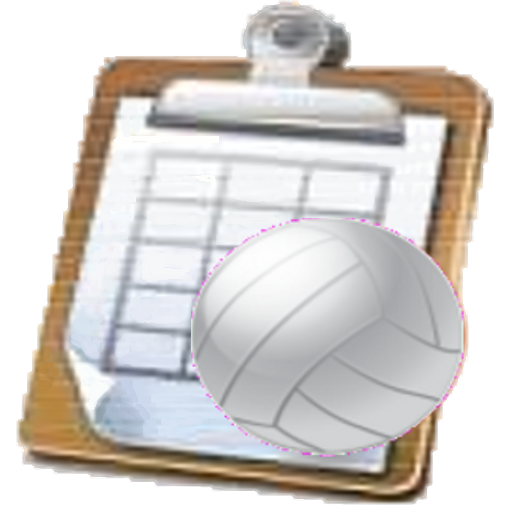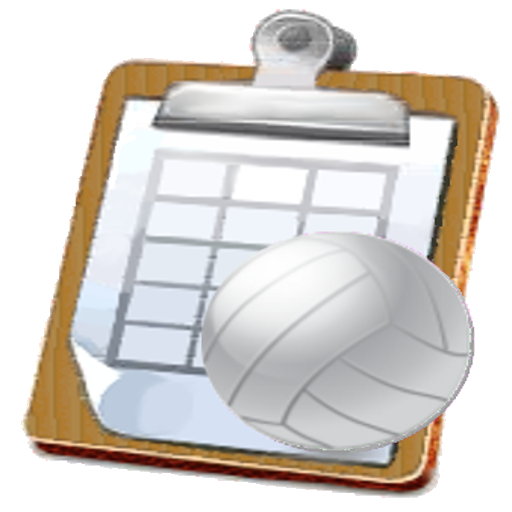
McStats-VBall Free
Jogue no PC com BlueStacks - A Plataforma de Jogos Android, confiada por mais de 500 milhões de jogadores.
Página modificada em: 1 de abril de 2018
Play McStats-VBall Free on PC
McStats-VBall was created to easily keep track of your favorite team, school and player volleyball statistics. Features include:
- Manage Multiple Teams ( free version limited to 2 teams )
- Manage Multiple Seasons ( free version limited to 2 matches )
- Full Scoreboard Display
- Full Match Management
- Select Match Type - High School, College, International, Club, Other (User defined)
- Automatic Rotation Control
- Timeouts
- Track Single Team Stats or Both Team Stats
- Automatic Scoring Based on Stats Entered
- Track Individual Player Stats
- Serving, Attacks, Ball Handling, Service Receive, Setting, Blocks
- Sets Played, Points Played
- Up to 4 user defined player stats
- Share match on-line with Family/Friends/Fans.
- Service and/or Attack charting.
- Easily Reverse Inadvertent Entries
- Save/Load Lineups
- Generate In-Match Summaries and Final Match Summaries
- Generate Season Summary
- Email Match html summary pages
- Generate MaxPreps match import file. Official MaxPreps stat partner.
- Track Season Totals and Averages
- Export Team and Match files for import on another android device or into paid version.
- Import Team and Match Files
Jogue McStats-VBall Free no PC. É fácil começar.
-
Baixe e instale o BlueStacks no seu PC
-
Conclua o login do Google para acessar a Play Store ou faça isso mais tarde
-
Procure por McStats-VBall Free na barra de pesquisa no canto superior direito
-
Clique para instalar McStats-VBall Free a partir dos resultados da pesquisa
-
Conclua o login do Google (caso você pulou a etapa 2) para instalar o McStats-VBall Free
-
Clique no ícone do McStats-VBall Free na tela inicial para começar a jogar