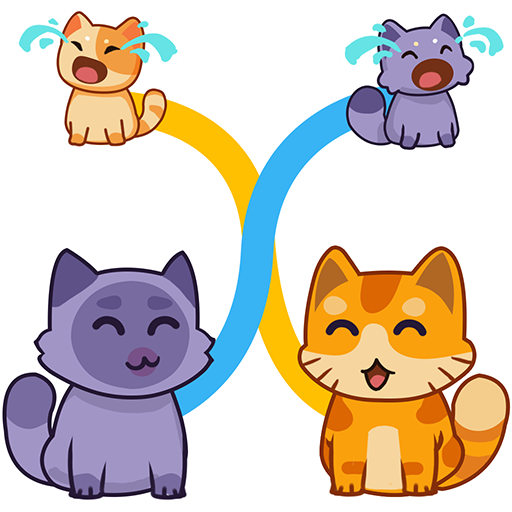Gadis Bintang: Kisah Cinta
Mainkan di PC dengan BlueStacks – platform Game-Game Android, dipercaya oleh lebih dari 500 juta gamer.
Halaman Dimodifikasi Aktif: Feb 5, 2025
Play Star Girl: Love Story on PC or Mac
Star Girl: Love Story is an Adventure game developed by MegaJoy Games Studio. BlueStacks app player is the best platform to play this Android game on your PC or Mac for an immersive gaming experience.
Step into the captivating universe of Star Girl: Love Story, a delightful puzzle game that explores the intricacies of relationships, romance, and personal choices. Whether you’ve tasted the sweetness of love, the bitterness of a breakup, or have yet to dive into the realm of relationships, this game resonates with a wide range of emotions, offering an array of love stories to suit diverse tastes. The allure of the game is in the choices you make: every decision you take shapes the narrative, making you the master of your own love story.
Every level of Star Girl: Love Story is a journey of choices and consequences. You’ll encounter potential partners, face jealous rivals, and navigate through unexpected twists and turns. The choices you make determine the fate of Star Girl and her relationships. Whether it’s choosing between potential lovers or deciding how to respond to a jealous rival, each choice brings with it a set of challenges and outcomes.
The gameplay is both simple and enthralling. With each level presenting multiple choices, players must make the right decisions to progress in the story. But be warned, incorrect choices lead to hilarious and sometimes heart-wrenching results for Star Girl and her beau. The game stands out not only for its unique narrative style but also for its distinctive artwork and design, making it a visual treat.
Download Star Girl: Love Story on PC with BlueStacks and immerse yourself in a world where love, choices, and puzzles intertwine.
Mainkan Gadis Bintang: Kisah Cinta di PC Mudah saja memulainya.
-
Unduh dan pasang BlueStacks di PC kamu
-
Selesaikan proses masuk Google untuk mengakses Playstore atau lakukan nanti
-
Cari Gadis Bintang: Kisah Cinta di bilah pencarian di pojok kanan atas
-
Klik untuk menginstal Gadis Bintang: Kisah Cinta dari hasil pencarian
-
Selesaikan proses masuk Google (jika kamu melewati langkah 2) untuk menginstal Gadis Bintang: Kisah Cinta
-
Klik ikon Gadis Bintang: Kisah Cinta di layar home untuk membuka gamenya