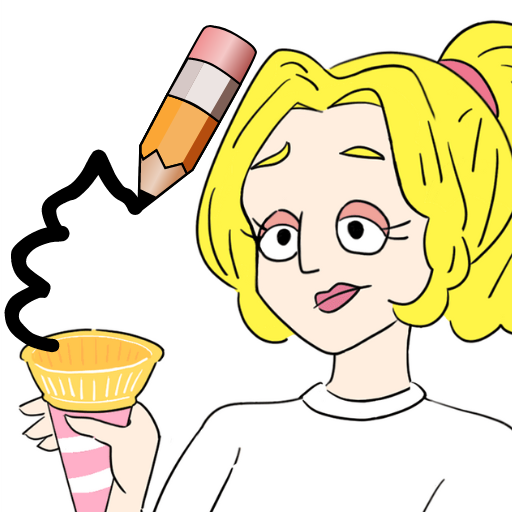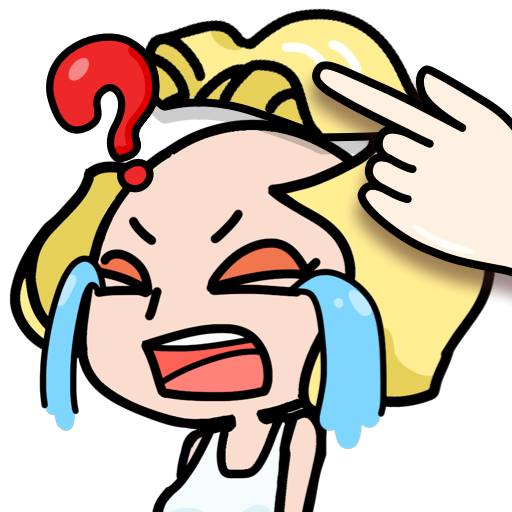Stickman Escape: Choice Story
Graj na PC z BlueStacks – Platforma gamingowa Android, która uzyskała zaufanie ponad 500 milionów graczy!
Strona zmodyfikowana w dniu: 16 grudnia 2021
Play Stickman Escape: Choice Story on PC
In the role of Lupin, you will have to make decisions to rescue the Prime Minister; escape from the notorious criminal organization, Red Skull; wipe out all terrorists and save the world. It’s seemingly simple to pick an answer but get it wrong and the game is over for you!
TRICKY SCENARIOS. Various knotty challenges and puzzles waiting ahead so prep yourself up to make wise choices!
SURPRISE ELEMENTS. This game is full of surprises. If the answer seems too obvious, think again! Don’t get fooled because it may not be what it looks like.
AMAZING GRAPHICS. Eye-catching 2D graphics guarantees enjoyable gaming experience.
ADDICTING GAMEPLAY. We make sure you can’t get enough of these brain teasers. Once you start, you will always come back for more.
Whether you are a fan of puzzles, word games, trivia games, brain teasers, or just here to have a good time, we’ve got you covered. Help Lupin solve all the problems and finish his mission.
Download and enjoy now!
Zagraj w Stickman Escape: Choice Story na PC. To takie proste.
-
Pobierz i zainstaluj BlueStacks na PC
-
Zakończ pomyślnie ustawienie Google, aby otrzymać dostęp do sklepu Play, albo zrób to później.
-
Wyszukaj Stickman Escape: Choice Story w pasku wyszukiwania w prawym górnym rogu.
-
Kliknij, aby zainstalować Stickman Escape: Choice Story z wyników wyszukiwania
-
Ukończ pomyślnie rejestrację Google (jeśli krok 2 został pominięty) aby zainstalować Stickman Escape: Choice Story
-
Klinij w ikonę Stickman Escape: Choice Story na ekranie startowym, aby zacząć grę