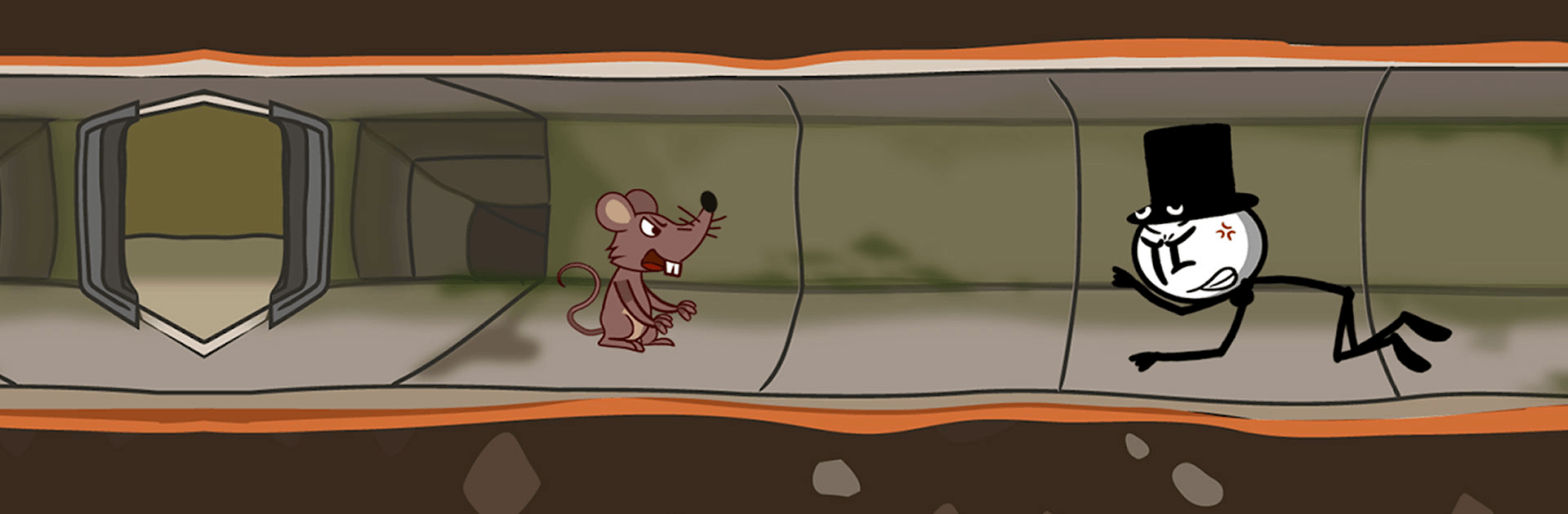

Prison Break: Stick Story
เล่นบน PC ผ่าน BlueStacks - Android Gaming Platform ที่ได้รับความไว้วางใจจากเกมเมอร์ 500 ล้านคนทั่วโลก
Page Modified on: Feb 8, 2025
Play Prison Break: Stickman Story on PC or Mac
Prison Break: Stickman Story is a Puzzle game developed by FARM STUDIO. BlueStacks app player is the best platform to play this Android game on your PC or Mac for an immersive gaming experience.
In the intriguing world of Prison Break: Stickman Story, players get to step into the shoes of a mastermind escape artist who draws inspiration from the legendary gentleman thief, Arsène Lupin. Dubbing himself Lupin 19th, this stickman character has an unusual hobby: he’s fascinated by the art of prison-breaking, and he’s set his sights on escaping from some of the world’s most formidable prisons. These jails are not just simple enclosures; each one boasts unique challenges, traps, and obstacles, making every escape plan a thrilling adventure.
The core of the game revolves around making choices. At each level, players are presented with multiple decisions to make. Each choice could either lead our hero to freedom or result in comically unfortunate outcomes. The beauty of the game lies in its simplicity; it’s all about making a decision, watching the story unfold, and waiting for the consequences of your actions. It’s this blend of strategy and humor that ensures every play-through is unique and entertaining.
Prison Break: Stickman Story is designed to be accessible to everyone. Its straightforward gameplay, combined with its hilarious scenarios, makes it a game that can be enjoyed by players of all ages. Whether you’re strategizing the best escape route or just curious to see what funny outcome awaits a wrong decision, there’s always something to keep you engaged.
Download Prison Break: Stickman Story on PC with BlueStacks and unravel the thrilling tales of Lupin 19th’s daring escapes.
เล่น Prison Break: Stick Story บน PC ได้ง่ายกว่า
-
ดาวน์โหลดและติดตั้ง BlueStacks บน PC ของคุณ
-
ลงชื่อเข้าใช้แอคเคาท์ Google เพื่อเข้าสู่ Play Store หรือทำในภายหลัง
-
ค้นหา Prison Break: Stick Story ในช่องค้นหาด้านขวาบนของโปรแกรม
-
คลิกเพื่อติดตั้ง Prison Break: Stick Story จากผลการค้นหา
-
ลงชื่อเข้าใช้บัญชี Google Account (หากยังไม่ได้ทำในขั้นที่ 2) เพื่อติดตั้ง Prison Break: Stick Story
-
คลิกที่ไอคอน Prison Break: Stick Story ในหน้าจอเพื่อเริ่มเล่น



