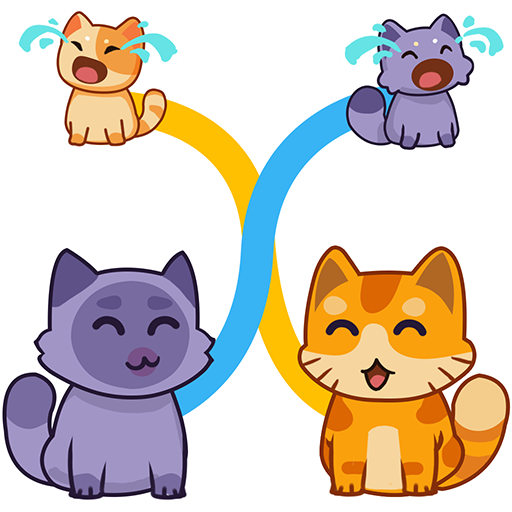Stick Hero: Draw to smash
Mainkan di PC dengan BlueStacks – platform Game-Game Android, dipercaya oleh lebih dari 500 juta gamer.
Halaman Dimodifikasi Aktif: 27 Jul 2024
Play Stick Hero: Draw to smash on PC
Throughout your journey, you will meet a wide range of enemy archetypes with unique gameplay mechanics, challenging bosses, and you will acquire divine abilities along the way (e.g. block attacks, slow down time, hit all enemies on screen). These abilities will help you become more efficient and progress through the different levels. Ultimately, you will rise to the top of the leaderboard in the Endless mode and achieve your end goal: establish your authority as the god of stickman, Stick hero!
Stick Hero: Draw to smash is an arcade game that is designed for players of all ages who like fast action, light strategy and drawing simple to complex shapes. It also appeals to all fan of stickman!
Gameplay features
- Draw various Shapes to smash and defeat incoming enemies before they hit you
- Use your Shield to block enemy attacks. Depletes when used, can be refilled
- Use your Hourglass to slow time down. Has a short cooldown
- Use your Bomb to hit all enemies on screen. Has a longer cooldown
- And more abilities that will be unveiled during your journey!
- Perfect your strategies by smash enemies in a smart order and using your abilities wisely
Game Structure
- The game is split into chapters: each contains carefully crafted waves of enemies, and Stick hero will frequently meet bosses that will test your skills
- Each boss defeated grants you a new special ability
- Eventually you will unlock the Endless mode, in which you will compete against other players for the first rank in the leaderboard
- Gaming sessions are short, usually from 1 to 5 minutes
- Runs on low-end devices. Small download size.
Mainkan Stick Hero: Draw to smash di PC Mudah saja memulainya.
-
Unduh dan pasang BlueStacks di PC kamu
-
Selesaikan proses masuk Google untuk mengakses Playstore atau lakukan nanti
-
Cari Stick Hero: Draw to smash di bilah pencarian di pojok kanan atas
-
Klik untuk menginstal Stick Hero: Draw to smash dari hasil pencarian
-
Selesaikan proses masuk Google (jika kamu melewati langkah 2) untuk menginstal Stick Hero: Draw to smash
-
Klik ikon Stick Hero: Draw to smash di layar home untuk membuka gamenya