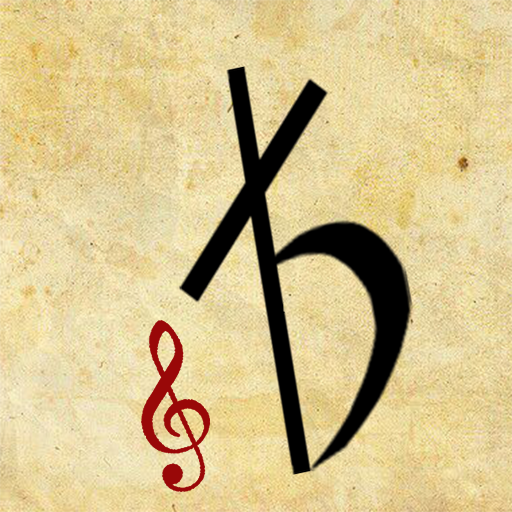Meludia Melody - Ear training
Juega en PC con BlueStacks: la plataforma de juegos Android, en la que confían más de 500 millones de jugadores.
Página modificada el: 12 de septiembre de 2018
Play Meludia Melody - Ear training on PC
Meludia offers a complete program that will allow you to learn how to replay any melody in all music styles.
THE MELUDIA METHOD:
• Used in 162 countries and selected by several Heads of State for nationwide deployments for entire populations (see www.meludia.com)
• Selected and endorsed by the world-renowned Curtis Institute of Music in Philadelphia and used by over one thousand conservatories and music schools worldwide (see www.meludia.com)
• The Meludia mobile app has been developed in collaboration with the El Sistema program
• Award-winning method (Gold Medal and First Prize at the Concours Lépine 2014, Finalist LeWeb 2014 & SXSW 2015)
• Used by leading medical professionals in the field of neurosurgery and neurosciences for its benefits on the human brain and listening skills
• Used and recommended by world-renowned musicians (see www.meludia.com)
• Aggregates the principles of several recognized music learning methods, such as Kodály, Orff, Willems, Dalcroze and Martenot
Based on over a quarter century of research and designed by experts in pedagogy and cognitive learning, Meludia offers a complete program that will allow you to learn how to replay any melody, from classical to electronic music, from jazz to pop rock, from world music to film music. Meludia uses advances in cognitive science, including reinforcement learning and implicit learning and develops pitch identification, musical focus, memory and reaction time.
OFFERS:
• Introductory Offer (1 module: Discovery)
• Complete Offer (4 modules: Discovery, Intermediate, Advanced & Expert)
Juega Meludia Melody - Ear training en la PC. Es fácil comenzar.
-
Descargue e instale BlueStacks en su PC
-
Complete el inicio de sesión de Google para acceder a Play Store, o hágalo más tarde
-
Busque Meludia Melody - Ear training en la barra de búsqueda en la esquina superior derecha
-
Haga clic para instalar Meludia Melody - Ear training desde los resultados de búsqueda
-
Complete el inicio de sesión de Google (si omitió el paso 2) para instalar Meludia Melody - Ear training
-
Haz clic en el ícono Meludia Melody - Ear training en la pantalla de inicio para comenzar a jugar