
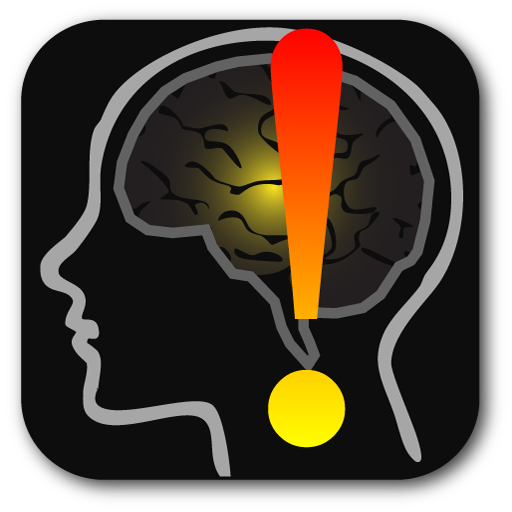
Memorion Flashcard Learning
Graj na PC z BlueStacks – Platforma gamingowa Android, która uzyskała zaufanie ponad 500 milionów graczy!
Strona zmodyfikowana w dniu: 21 lutego 2020
Play Memorion Flashcard Learning on PC
• an ads-free, universal flashcard learning program
• based on an advanced 'spaced repetition' algorithm
• 10-50 times more efficient than memorizing paper flashcards
• has FREE vocabulary in 33 languages built-in, 700-1200 words each
• has many, many functions (see below)
• it has extensive help functions
• the user interface is English only
What is Memorion NOT?
• an all-in-one language course
• a 3-button-wonder to just learn 50 words for the next vacation (like 95% of all other flashcard apps in the store)
• the simplest program in the store (it is just too powerful)
NOTE: Memorion can become addictive, once you start feeling its power
Functions:
• true multi-directional learning with flashcards
• 7 fun game modes (hang-man, multiple-choice, listening to numbers,..)
• up to 8 text fields per card (to use for gender, examples, extra images, web links etc.)
• card stacks can be downloaded from Anki, Quizlet
• designed for large databases (I have >20 000 cards in mine), with multi-level sub-stacks
• 27 charts to document the learning progress
• multiple-choice, whiteboard, different keyboards and audio-recording as answer options
• wizards for image searches, photos, audio recording and translations
• Cloze texts fully supported
• import files from Anki, AnyMemo, text, MS Word, and Excel
• fully integrated dictionaries from the Open Dictionary API Alliance (PONS, SlovoEd, etc.)
• dictionary support for Google Translate, PONS and Leo online, ColorDict, dict.cc and 100+ others from Langenscheidt, VOX etc.
• Wikipedia support
• Text-To-Speech (TTS) with on-the-fly reading replacements
• Hint management
• 3 user modes (beginner, advanced & expert)
• a user tour through the important program features
• multiple users with separate databases on the same device
• links between related cards, with mutual updating
• functions to organize stacks and cards
• search, filter, and sort cards
• tablet-adapted layouts
• optimized gestures for single-handed use, to repeat cards while walking
• dozens of gestures for power-users (faster access, more functions)
Goodies:
color-coding of genders, 'Undo' last answer, awards, LaTeX
If you have any comments, suggestions or issues, write to Memorion@gmx.net.
Zagraj w Memorion Flashcard Learning na PC. To takie proste.
-
Pobierz i zainstaluj BlueStacks na PC
-
Zakończ pomyślnie ustawienie Google, aby otrzymać dostęp do sklepu Play, albo zrób to później.
-
Wyszukaj Memorion Flashcard Learning w pasku wyszukiwania w prawym górnym rogu.
-
Kliknij, aby zainstalować Memorion Flashcard Learning z wyników wyszukiwania
-
Ukończ pomyślnie rejestrację Google (jeśli krok 2 został pominięty) aby zainstalować Memorion Flashcard Learning
-
Klinij w ikonę Memorion Flashcard Learning na ekranie startowym, aby zacząć grę




