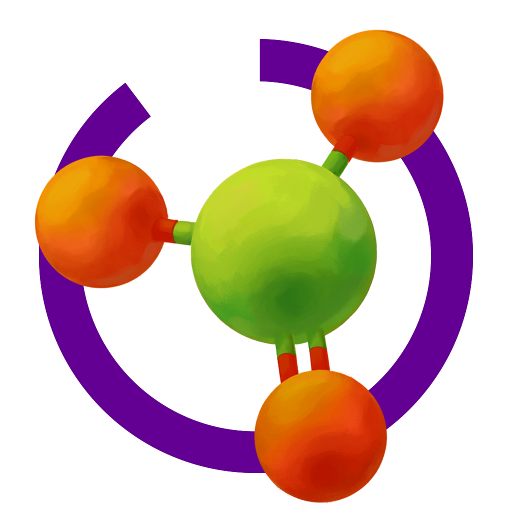Object Viewer for MERGE Cube
Spiele auf dem PC mit BlueStacks - der Android-Gaming-Plattform, der über 500 Millionen Spieler vertrauen.
Seite geändert am: 7. Dezember 2019
Play Object Viewer for MERGE Cube on PC
Upload, view, and share 3D objects on MERGE Cube! Whether it’s a sculpture of Michelangelo's David or an original work of 3D art that you created, MERGE makes it easy turn your models into holograms you can hold in the palm of your hand!
See the Object Viewer getting started guide to learn how to upload your own 3D objects on MERGE Cube.
HOW TO USE OBJECT VIEWER
-Launch the app
-Allow camera and photo access
-Enter your model code (upload your own model at www.MINIVERSE.io, or use a code shared by your friend)
-Wait for Model to download
-Make sure you can see the cube through your phone
-Hold your device with one hand and hold the cube with your other hand, or use the optional stand in the package
-Hold your 3D object in the palm of your hand!
If you have any questions or suggestions, we would love to hear from you! Contact us at any time at support@MergeVR.com.
ABOUT MERGE
We're virtual and augmented reality specialists that push the boundaries of imagination, merging the physical and digital worlds to build toys, games, and universes that are fun, educational, accessible and appropriate for everyone, ages 10+. Learn more at www.MergeVR.com/about
Spiele Object Viewer for MERGE Cube auf dem PC. Der Einstieg ist einfach.
-
Lade BlueStacks herunter und installiere es auf deinem PC
-
Schließe die Google-Anmeldung ab, um auf den Play Store zuzugreifen, oder mache es später
-
Suche in der Suchleiste oben rechts nach Object Viewer for MERGE Cube
-
Klicke hier, um Object Viewer for MERGE Cube aus den Suchergebnissen zu installieren
-
Schließe die Google-Anmeldung ab (wenn du Schritt 2 übersprungen hast), um Object Viewer for MERGE Cube zu installieren.
-
Klicke auf dem Startbildschirm auf das Object Viewer for MERGE Cube Symbol, um mit dem Spielen zu beginnen