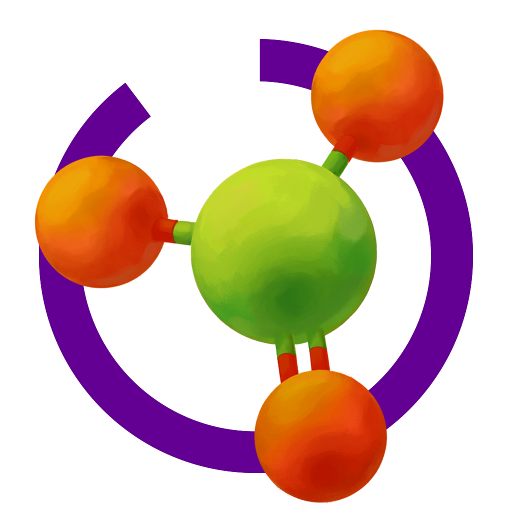Object Viewer for MERGE Cube
Mainkan di PC dengan BlueStacks – platform Game-Game Android, dipercaya oleh lebih dari 500 juta gamer.
Halaman Dimodifikasi Aktif: 7 Desember 2019
Play Object Viewer for MERGE Cube on PC
Upload, view, and share 3D objects on MERGE Cube! Whether it’s a sculpture of Michelangelo's David or an original work of 3D art that you created, MERGE makes it easy turn your models into holograms you can hold in the palm of your hand!
See the Object Viewer getting started guide to learn how to upload your own 3D objects on MERGE Cube.
HOW TO USE OBJECT VIEWER
-Launch the app
-Allow camera and photo access
-Enter your model code (upload your own model at www.MINIVERSE.io, or use a code shared by your friend)
-Wait for Model to download
-Make sure you can see the cube through your phone
-Hold your device with one hand and hold the cube with your other hand, or use the optional stand in the package
-Hold your 3D object in the palm of your hand!
If you have any questions or suggestions, we would love to hear from you! Contact us at any time at support@MergeVR.com.
ABOUT MERGE
We're virtual and augmented reality specialists that push the boundaries of imagination, merging the physical and digital worlds to build toys, games, and universes that are fun, educational, accessible and appropriate for everyone, ages 10+. Learn more at www.MergeVR.com/about
Mainkan Object Viewer for MERGE Cube di PC Mudah saja memulainya.
-
Unduh dan pasang BlueStacks di PC kamu
-
Selesaikan proses masuk Google untuk mengakses Playstore atau lakukan nanti
-
Cari Object Viewer for MERGE Cube di bilah pencarian di pojok kanan atas
-
Klik untuk menginstal Object Viewer for MERGE Cube dari hasil pencarian
-
Selesaikan proses masuk Google (jika kamu melewati langkah 2) untuk menginstal Object Viewer for MERGE Cube
-
Klik ikon Object Viewer for MERGE Cube di layar home untuk membuka gamenya