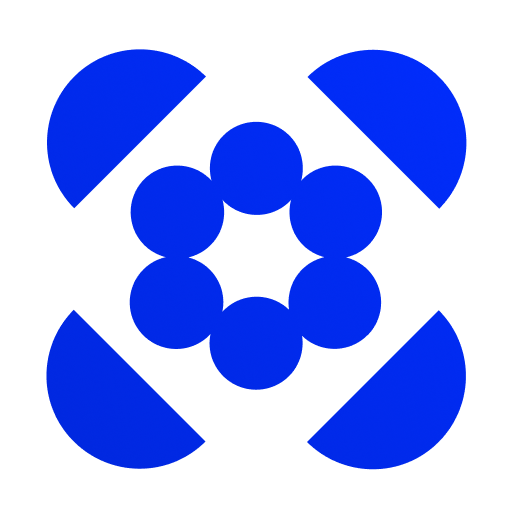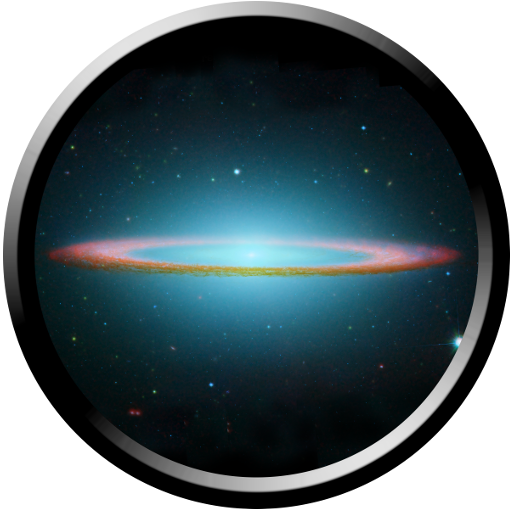Merge HoloGlobe
교육 | Merge EDU
5억명 이상의 게이머가 신뢰하는 안드로이드 게임 플랫폼 BlueStacks으로 PC에서 플레이하세요.
Play Merge HoloGlobe on PC
PLEASE NOTE: This version of HoloGlobe requires a Merge Cube to use. Find out how to get a Merge Cube and learn more at: https://www.MergeCube.com
Merge HoloGlobe brings real-time NOAA and NASA satellite data and simulations to the Merge Cube, providing stunning views of the Earth and its many processes and systems into the palm of your hand!
HoloGlobe is a hands-on resource for K-12 students, educators, and citizen scientists who want to learn more about Earth using real scientific data, including rainfall, cloud coverage, ocean and land temperature, wildfires, snowfall, and more all over the world.
HOW TO USE HOLOGLOBE:
- Be sure you have internet access (wifi is recommended to avoid cellular data charges)
- Launch the app
- Allow camera and photo access
- Place the Merge Cube in front of the device camera, and the app will detect the cube
- Select the view you would like to see on Earth
- Rotate the cube in your hand to see all angles
- Switch views to see other satellite data
- Select the info icon to learn more about each view
HOW TO EXPLORE IN VR MODE:
- Launch the app
- Allow camera and photo access
- Select the VR icon
- Place your smartphone in your Merge AR/VR Headset
- Make sure you can see the cube through your screen
- Rotate the cube in your hand to see all angles
- Gaze at the icons or use the Merge input buttons to select from menu options
Privacy Policy:
https://MergeEDU.com/privacy-policy
Terms of Use:
https://MergeEDU.com/terms-of-use
Merge HoloGlobe brings real-time NOAA and NASA satellite data and simulations to the Merge Cube, providing stunning views of the Earth and its many processes and systems into the palm of your hand!
HoloGlobe is a hands-on resource for K-12 students, educators, and citizen scientists who want to learn more about Earth using real scientific data, including rainfall, cloud coverage, ocean and land temperature, wildfires, snowfall, and more all over the world.
HOW TO USE HOLOGLOBE:
- Be sure you have internet access (wifi is recommended to avoid cellular data charges)
- Launch the app
- Allow camera and photo access
- Place the Merge Cube in front of the device camera, and the app will detect the cube
- Select the view you would like to see on Earth
- Rotate the cube in your hand to see all angles
- Switch views to see other satellite data
- Select the info icon to learn more about each view
HOW TO EXPLORE IN VR MODE:
- Launch the app
- Allow camera and photo access
- Select the VR icon
- Place your smartphone in your Merge AR/VR Headset
- Make sure you can see the cube through your screen
- Rotate the cube in your hand to see all angles
- Gaze at the icons or use the Merge input buttons to select from menu options
Privacy Policy:
https://MergeEDU.com/privacy-policy
Terms of Use:
https://MergeEDU.com/terms-of-use
PC에서 Merge HoloGlobe 플레이해보세요.
-
BlueStacks 다운로드하고 설치
-
Google Play 스토어에 로그인 하기(나중에 진행가능)
-
오른쪽 상단 코너에 Merge HoloGlobe 검색
-
검색 결과 중 Merge HoloGlobe 선택하여 설치
-
구글 로그인 진행(만약 2단계를 지나갔을 경우) 후 Merge HoloGlobe 설치
-
메인 홈화면에서 Merge HoloGlobe 선택하여 실행