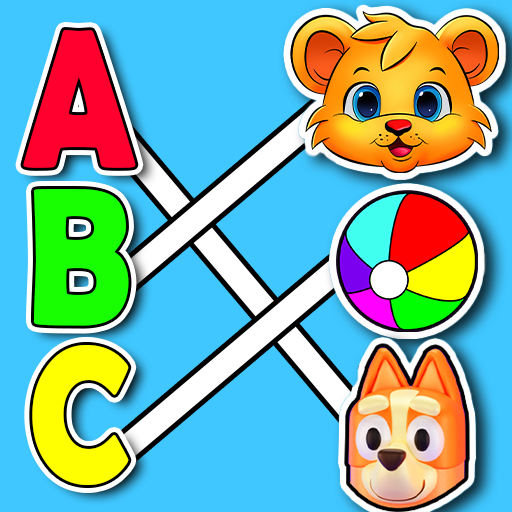Kid-E-Cats Playhouse
Mainkan di PC dengan BlueStacks – platform Game-Game Android, dipercaya oleh lebih dari 500 juta gamer.
Halaman Dimodifikasi Aktif: Nov 8, 2024
Play Kid-E-Cats Playhouse on PC
Entertaining kids game for boys and girls with funny characters from famous cartoon Kid-E-Cats.
We’ve built you four floors of fun – Daddy’s Office, the Kittens' Bedroom, the Kitchen, the Living Room, Mommy’s Office, the Basement, the Attic Exercise Room, and more – where you can play and have fun with your favorite characters. Look closely! Every room is full of hidden surprises. Peek in the closet and the dresser, the refrigerator and the pantry. You can investigate anything you want. Dress the kittens in different outfits, think of games and stories for them and record your own cartoons and share them with friends all over the world.
Features and capabilities:
• a game based on an educational cartoon Kid-E-Cats;
• easy controls for the youngest fans;
• stimulates children’s imagination and helps them learn;
• more than 20 unique characters;
Let’s play free funny game with cute kittens.
Mainkan Kid-E-Cats Playhouse di PC Mudah saja memulainya.
-
Unduh dan pasang BlueStacks di PC kamu
-
Selesaikan proses masuk Google untuk mengakses Playstore atau lakukan nanti
-
Cari Kid-E-Cats Playhouse di bilah pencarian di pojok kanan atas
-
Klik untuk menginstal Kid-E-Cats Playhouse dari hasil pencarian
-
Selesaikan proses masuk Google (jika kamu melewati langkah 2) untuk menginstal Kid-E-Cats Playhouse
-
Klik ikon Kid-E-Cats Playhouse di layar home untuk membuka gamenya