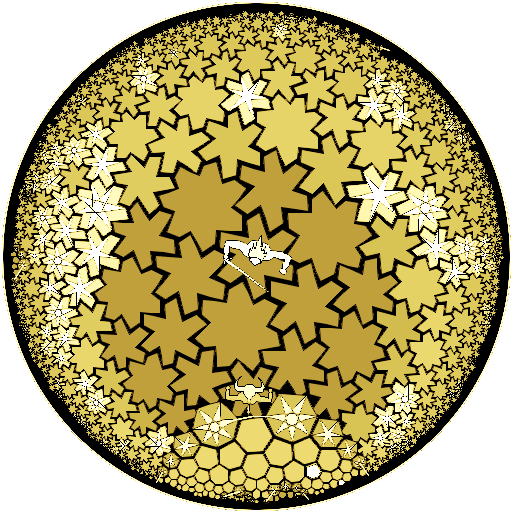Lost Frontier
Jogue no PC com BlueStacks - A Plataforma de Jogos Android, confiada por mais de 500 milhões de jogadores.
Página modificada em: 18 de setembro de 2018
Play Lost Frontier on PC
Lost Frontier is a turn-based strategy game, brought to you from the creators of the Battleheart and Zombieville series'. In a fantasy-western setting consumed by steam-punk technology and the supernatural, can you survive with just your wit and a six-gun at your side?
Features:
• Story Mode - Play through 24 chapters that introduce you to the gameplay, characters, and world of Lost Frontier.
• Challenge Mode - once you've mastered the mechanics, put your knowledge to the test in a series of 20 demanding missions.
• 20 Unique Unit types - take command of a wide range of Wild West forces, from Gunslingers and Cavalry to civil-war era Cannons and Gatling Guns. Or, employ more exotic weapons like steam-powered Gyrocopters and Zeppelins, and enlist the help of dark forces like Werewolves and Necromancers.
• Living Legends - choose a "Living Legend" as the leader of your forces. Each of the 9 unique legends grow in power as you play with them, and promote different play styles. Will you pick your foes off from a distance as Wyatt "Long-Arm" Wilcox, or focus on brute force with the help of ace gunslinger John "6-eyes" McGraw?
• Custom Games - choose from a variety of maps, set up the rules, and play with or against AI or human players via local, hot-seat play.
Jogue Lost Frontier no PC. É fácil começar.
-
Baixe e instale o BlueStacks no seu PC
-
Conclua o login do Google para acessar a Play Store ou faça isso mais tarde
-
Procure por Lost Frontier na barra de pesquisa no canto superior direito
-
Clique para instalar Lost Frontier a partir dos resultados da pesquisa
-
Conclua o login do Google (caso você pulou a etapa 2) para instalar o Lost Frontier
-
Clique no ícone do Lost Frontier na tela inicial para começar a jogar