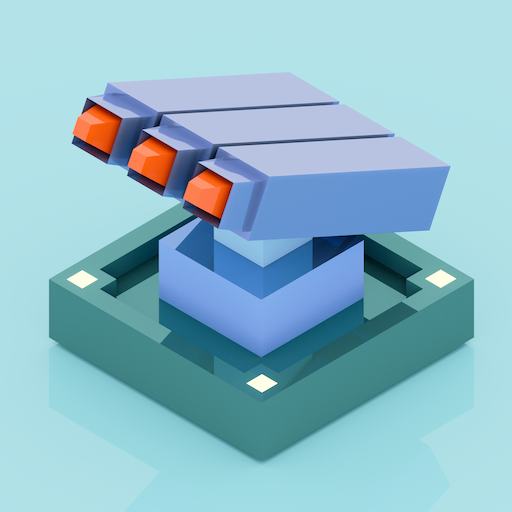Deadlocked
Spiele auf dem PC mit BlueStacks - der Android-Gaming-Plattform, der über 500 Millionen Spieler vertrauen.
Seite geändert am: 3. April 2022
Play Deadlocked on PC
WELCOME TO DARKVALE
You arrive at the outskirts of Darkvale amidst the endless hordes of undead. It would be better to leave this place and you'd be wise to heed this advice. Don't forget your shotgun, runner.
RUN
Run through distinct biomes while avoiding environmental hazards and obstacles.
OVERCOME
Defeat endless undead hordes and gruesome bosses.
LOCK AND LOAD
Select your weapon and upgrade it to suit your playstyle.
GEAR UP
Acquire new skills and best your enemies.
YOU'RE NOT ALONE
Hit the ground running with different runners, each sporting a unique passive trait.
ROCK OUT
Give your foes the shotgun treatment while running to the rhythm of the banging soundtrack.
Spiele Deadlocked auf dem PC. Der Einstieg ist einfach.
-
Lade BlueStacks herunter und installiere es auf deinem PC
-
Schließe die Google-Anmeldung ab, um auf den Play Store zuzugreifen, oder mache es später
-
Suche in der Suchleiste oben rechts nach Deadlocked
-
Klicke hier, um Deadlocked aus den Suchergebnissen zu installieren
-
Schließe die Google-Anmeldung ab (wenn du Schritt 2 übersprungen hast), um Deadlocked zu installieren.
-
Klicke auf dem Startbildschirm auf das Deadlocked Symbol, um mit dem Spielen zu beginnen