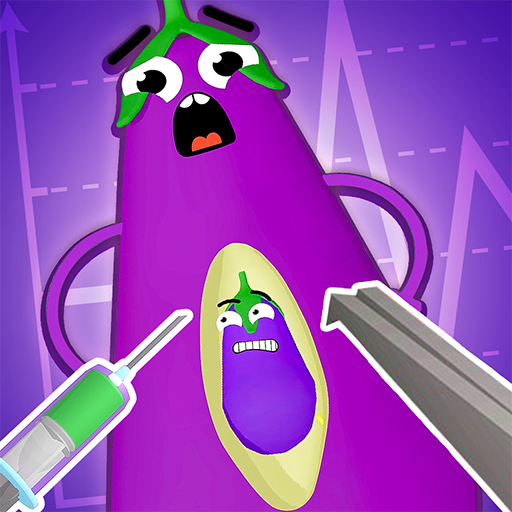Hospital Inc.
Play on PC with BlueStacks – the Android Gaming Platform, trusted by 500M+ gamers.
Page Modified on: December 9, 2020
Play Hospital Inc. on PC
Cut,snip and bandage peoples bodies. You run the best hospital in town and you need to keep the customers coming. This is the best dr simulation game there is. Heal the world one patient at a time. You are a miracle worker and can make anyone feel better. No broken bone is too hard to fix, no ailment is too difficult for you to figure out.
Now you can become a doctor without spending countless years of your life in school. Time to make your parents proud!
Game Features:
1. Simple but addicting mechanics
Feel the satisfaction without the pain? Customers will come in looking for your help and it is up to you to fix them
2. Run your own hospital
You are the best doctor in town and people keep coming back to you to heal them
3. So many injuries!
Each injury requires its own unique way to heal it - can you figure them all out?
4. Feel the experience
Feel every stitch or bandage you make!
Time to feel like the smart person you are. Show the world how talented you are. Time to play Hospital Inc.
Visit https://lionstudios.cc/contact-us/ if have any feedback, need help on beating a level or have any awesome ideas you would like to see in the game!
Follow us to get news and updates on our other Award Winning titles;
https://lionstudios.cc/
Facebook.com/LionStudios.cc
Instagram.com/LionStudioscc
Twitter.com/LionStudiosCC
Youtube.com/c/LionStudiosCC
Play Hospital Inc. on PC. It’s easy to get started.
-
Download and install BlueStacks on your PC
-
Complete Google sign-in to access the Play Store, or do it later
-
Look for Hospital Inc. in the search bar at the top right corner
-
Click to install Hospital Inc. from the search results
-
Complete Google sign-in (if you skipped step 2) to install Hospital Inc.
-
Click the Hospital Inc. icon on the home screen to start playing