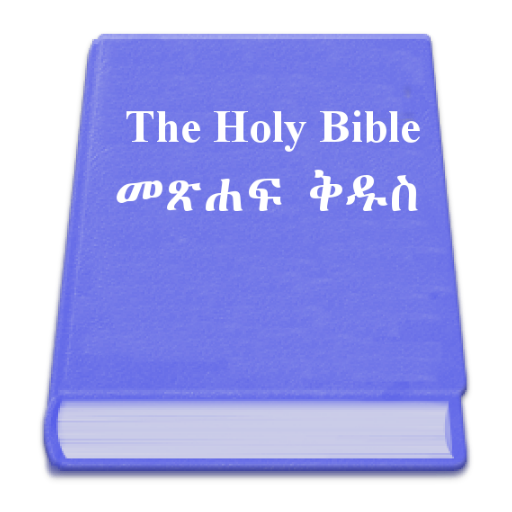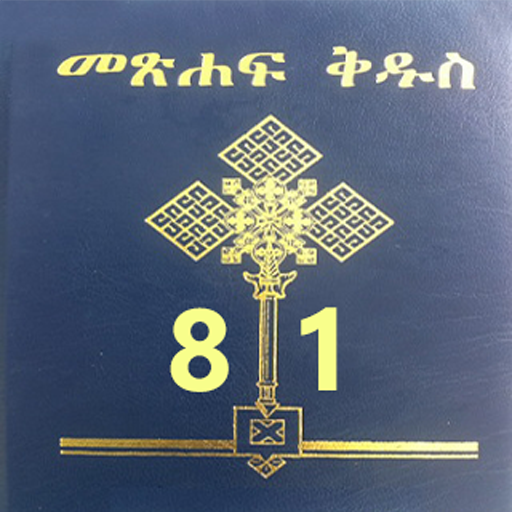Tewahedo
Graj na PC z BlueStacks – Platforma gamingowa Android, która uzyskała zaufanie ponad 500 milionów graczy!
Strona zmodyfikowana w dniu: 11 listopada 2018
Play Tewahedo on PC
Tewahedo brings you:
1. A curated list of articles, preachings and videos.
2. A well detailed, easy to follow Ethiopian-Gregorian calendar combo integrated with Bahire Hasab and Gitsawe.
Bahire Hasab is a complex counting system used to calculate the dates of feasts and fasts of the EOTC. Gitsawe is an intricate index system used as a guideline to refer to which Divine Liturgy is to be performed including gospel readings, hymns and preaching topics for each day of the year.
3. Media features to let you listen to hundreds of songs, sermons, narration of literary works, and a vast archive of radio transmissions from different radio stations.
4. EOTC churches directory that allows you to locate the nearest church and with just one tap you'll get driving directions. In addition, a listing is provided categorized by countries and states (for USA)
5. Prayer books
Zagraj w Tewahedo na PC. To takie proste.
-
Pobierz i zainstaluj BlueStacks na PC
-
Zakończ pomyślnie ustawienie Google, aby otrzymać dostęp do sklepu Play, albo zrób to później.
-
Wyszukaj Tewahedo w pasku wyszukiwania w prawym górnym rogu.
-
Kliknij, aby zainstalować Tewahedo z wyników wyszukiwania
-
Ukończ pomyślnie rejestrację Google (jeśli krok 2 został pominięty) aby zainstalować Tewahedo
-
Klinij w ikonę Tewahedo na ekranie startowym, aby zacząć grę