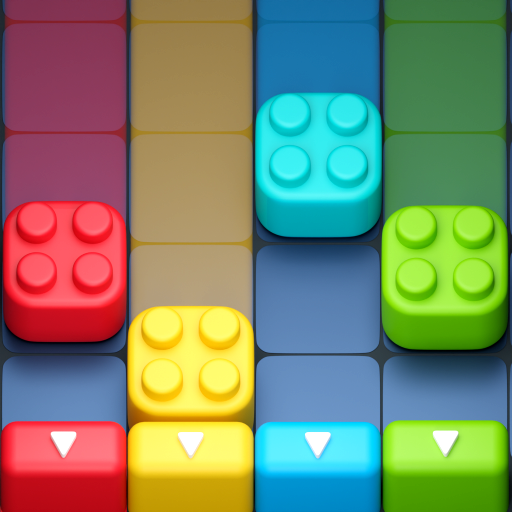Timeline Up
Graj na PC z BlueStacks – Platforma gamingowa Android, która uzyskała zaufanie ponad 500 milionów graczy!
Strona zmodyfikowana w dniu: Mar 26, 2025
Play Timeline Up on PC or Mac
Timeline Up is a Action game developed by Rollic Games. BlueStacks app player is the best Android emulator to play this Android game on your PC or Mac for an immersive gaming experience.
About the Game
In “Timeline Up,” you’ll guide your ever-growing crowd through a dynamic world filled with obstacles, challenges, and exciting era shifts. Navigate left and right to shoot through gates and bricks, gathering new members to strengthen your crowd. Can you grow large enough to unlock all the eras?
Game Features
- Dynamic Navigation: Quick reflexes are your best friends as you swerve through barriers, collecting crowd members and dodging obstacles.
- Powerful Upgrades: Enhance your experience by upgrading and purchasing new crowd members to tackle more formidable challenges.
- Era Evolution: Unlock and explore new eras by expanding your crowd, each era bringing unique challenges and more powerful crowd members.
Experience “Timeline Up” with BlueStacks for a seamless and engaging gameplay journey.
Zagraj w Timeline Up na PC. To takie proste.
-
Pobierz i zainstaluj BlueStacks na PC
-
Zakończ pomyślnie ustawienie Google, aby otrzymać dostęp do sklepu Play, albo zrób to później.
-
Wyszukaj Timeline Up w pasku wyszukiwania w prawym górnym rogu.
-
Kliknij, aby zainstalować Timeline Up z wyników wyszukiwania
-
Ukończ pomyślnie rejestrację Google (jeśli krok 2 został pominięty) aby zainstalować Timeline Up
-
Klinij w ikonę Timeline Up na ekranie startowym, aby zacząć grę