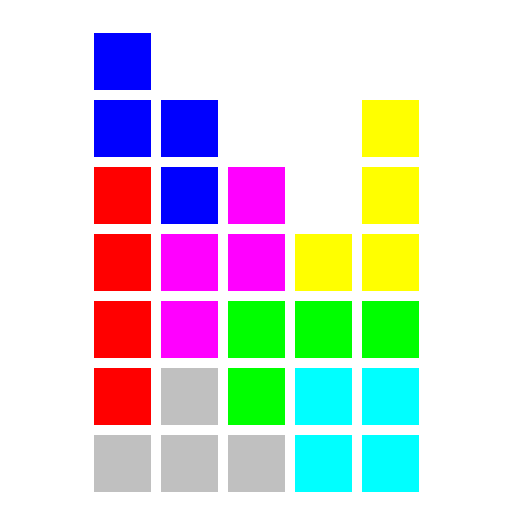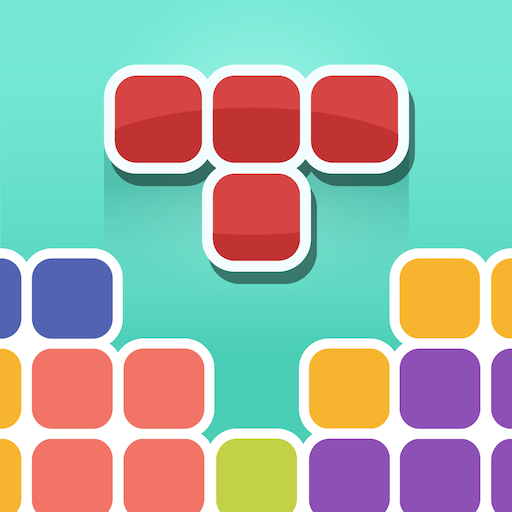
Block Day(Block Puzzle)
Jogue no PC com BlueStacks - A Plataforma de Jogos Android, confiada por mais de 500 milhões de jogadores.
Página modificada em: 15 de maio de 2019
Play Block Day(Block Puzzle) on PC
Tap to rotate Blocks and placed in to completed lines!
Challenging yourself! Using special blocks to get your high score!
* TAP & DRAG! Simple game play that everyone can enjoy!
Tap to rotate block and drag to placed into the board!
Complete a line either vertically or horizontally, just completed your line with no space then it will be disappear!
* Simple block puzzle with unique strategies!
Rotate various shape of blocks without limit!
Using your own strategies to rotate your block then placed in best position!
Using special & extra blocks that has variety skills to get your high score!
* EXTRA blocks and SPECIAL blocks!
Survive as long as you can to unlock extra blocks!
Enjoy special blocks’ skills! It will make your game more dynamic!
* Lovely characters!
Completed line to feed your starving characters!
Characters will give useful item to you when you feed them!
Please fee them more and more! If characters couldn’t eat blocks, the game will be over!
* So simple!
Quick into the game play! Do not need to sign in and any other unnecessary steps!
Do NOT need network connection! Do NOT worry about your data issue!
Even airplane, you can enjoy the game!
Jogue Block Day(Block Puzzle) no PC. É fácil começar.
-
Baixe e instale o BlueStacks no seu PC
-
Conclua o login do Google para acessar a Play Store ou faça isso mais tarde
-
Procure por Block Day(Block Puzzle) na barra de pesquisa no canto superior direito
-
Clique para instalar Block Day(Block Puzzle) a partir dos resultados da pesquisa
-
Conclua o login do Google (caso você pulou a etapa 2) para instalar o Block Day(Block Puzzle)
-
Clique no ícone do Block Day(Block Puzzle) na tela inicial para começar a jogar