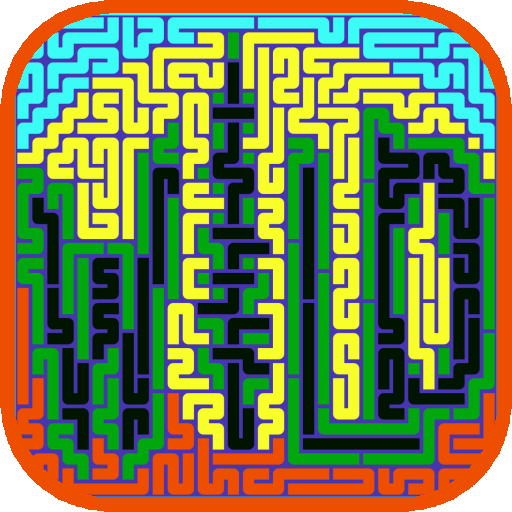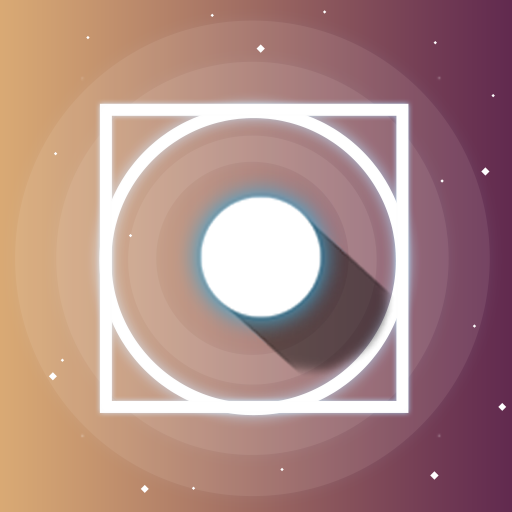The Piece - Пазл для арт-блока
Играйте на ПК с BlueStacks – игровой платформе для приложений на Android. Нас выбирают более 500 млн. игроков.
Страница изменена: 5 сентября 2019 г.
Play The Piece - Art Block puzzle game on PC
- Simple game-play: Drag blocks to fill up the puzzle board in correct position!
- Simple game play but somehow you trapped by tricky pieces!
Get into block Puzzle’s fun world & visual pleasure!
- Normal levels: Over 540+ puzzles are full of fun to train your brain!
- Special levels: Collecting 60 marvelous pictures by completing special levels!
- “The piece” gives you the visual pleasure of seeing beautiful pictures along with fun of solving the puzzles!
Gallery: Stunning pictures!
- 15 different themes of gallery: Big, Beauty, Happy, Nature and more fun themes.
- Various shapes of puzzle will be placed in different sections.
- Try to find out SPECIAL pictures through the game play! Beautiful puzzle pieces will appear in special level!
- Complete special level to collect pictures and fill up your beautiful gallery!
* So simple!
Quick into the game play! Do not need to sign in and any other unnecessary steps!
Do NOT need network connection! Do NOT worry about your data issue!
Even airplane, you can enjoy the game!
* READ_EXTERNAL_STORAGE/ WRITE_EXTERNAL_STORAGE
This is a privilege required for the game to provide in-game advertising.
Играйте в игру The Piece - Пазл для арт-блока на ПК. Это легко и просто.
-
Скачайте и установите BlueStacks на ПК.
-
Войдите в аккаунт Google, чтобы получить доступ к Google Play, или сделайте это позже.
-
В поле поиска, которое находится в правой части экрана, введите название игры – The Piece - Пазл для арт-блока.
-
Среди результатов поиска найдите игру The Piece - Пазл для арт-блока и нажмите на кнопку "Установить".
-
Завершите авторизацию в Google (если вы пропустили этот шаг в начале) и установите игру The Piece - Пазл для арт-блока.
-
Нажмите на ярлык игры The Piece - Пазл для арт-блока на главном экране, чтобы начать играть.