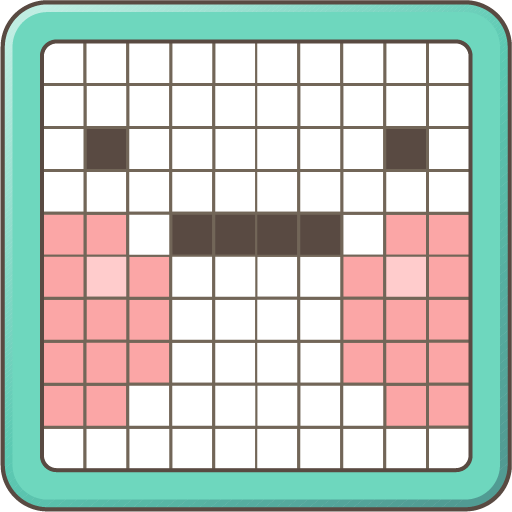このページには広告が含まれます

ワードタワー ― 脳トレーニング! 単語を見つけよう
Word | MONSTER PLANET Corp.
BlueStacksを使ってPCでプレイ - 5憶以上のユーザーが愛用している高機能Androidゲーミングプラットフォーム
Play WORD TOWER - Brain Training on PC
Find the hidden words in mixed puzzle!
Collecting specific words and complete the collecting book that has variety themes on!
Do not need to sign-in to play and without network connection, still you can play!
* Use your brain power! Epic fun!
Improve your brain with the game!
Get excitement when you find the hidden word!
Find the words and improve your vocabulary skills!
* Anyone easily play the game!
Easy words are placed in puzzle that anyone can find with it!
Words can be vertical, horizontal and diagonal; find the word to clear the stage!
* So simple!
Quick into the game play! Do not need to sign in and any other unnecessary steps!
Do NOT need network connection! Do NOT worry about your data issue!
Even airplane, you can enjoy the game!
* Simple and Beautiful game design
Enjoy dreamy and beautiful game design!
Variety of tower designs give more fun to play!
* READ_EXTERNAL_STORAGE/ WRITE_EXTERNAL_STORAGE
This is a privilege required for the game to provide in-game advertising.
Collecting specific words and complete the collecting book that has variety themes on!
Do not need to sign-in to play and without network connection, still you can play!
* Use your brain power! Epic fun!
Improve your brain with the game!
Get excitement when you find the hidden word!
Find the words and improve your vocabulary skills!
* Anyone easily play the game!
Easy words are placed in puzzle that anyone can find with it!
Words can be vertical, horizontal and diagonal; find the word to clear the stage!
* So simple!
Quick into the game play! Do not need to sign in and any other unnecessary steps!
Do NOT need network connection! Do NOT worry about your data issue!
Even airplane, you can enjoy the game!
* Simple and Beautiful game design
Enjoy dreamy and beautiful game design!
Variety of tower designs give more fun to play!
* READ_EXTERNAL_STORAGE/ WRITE_EXTERNAL_STORAGE
This is a privilege required for the game to provide in-game advertising.
ワードタワー ― 脳トレーニング! 単語を見つけようをPCでプレイ
-
BlueStacksをダウンロードしてPCにインストールします。
-
GoogleにサインインしてGoogle Play ストアにアクセスします。(こちらの操作は後で行っても問題ありません)
-
右上の検索バーにワードタワー ― 脳トレーニング! 単語を見つけようを入力して検索します。
-
クリックして検索結果からワードタワー ― 脳トレーニング! 単語を見つけようをインストールします。
-
Googleサインインを完了してワードタワー ― 脳トレーニング! 単語を見つけようをインストールします。※手順2を飛ばしていた場合
-
ホーム画面にてワードタワー ― 脳トレーニング! 単語を見つけようのアイコンをクリックしてアプリを起動します。