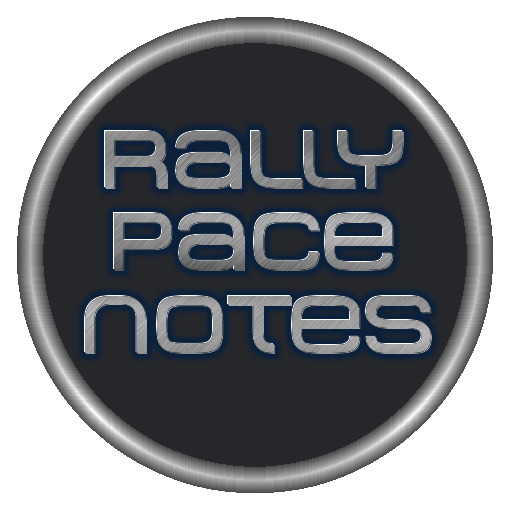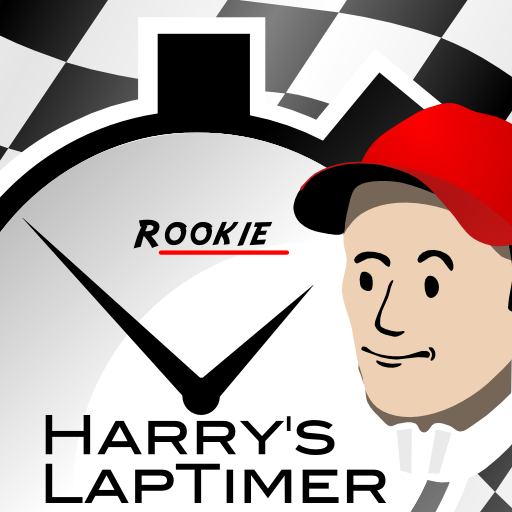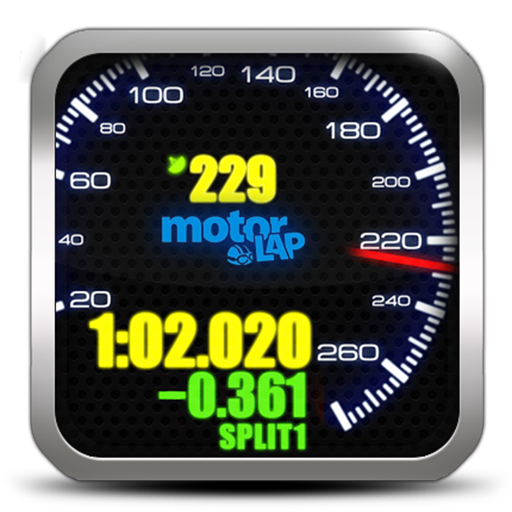
Motorlap
Spiele auf dem PC mit BlueStacks - der Android-Gaming-Plattform, der über 500 Millionen Spieler vertrauen.
Seite geändert am: 27. Juni 2016
Play Motorlap on PC
Features:
- More than 50.000 Laps ready to analyze and compare
- GPS Laptimer, times all your laps and partial sectors
- Real Time sector by sector Live Timing per each Track
- Live Tracking, track position up to 1Hz refresh rate
- Optimum Lap
- Multiple designs for race screen
- G-Force meter
- Online HD telemetry,very precise data point by point of accelerations, speeds, times anywhere in the path
- Automatic video telemetry overlay for video editors
- Works without internet or wifi
- External Bluetooth antennas supported and easy configuration
- Database with more then 1000 tracks, permanent, kart, hill-climbs, pitbike, ovals, all types!
- Track Editor, create your own tracks and stretches and share it with others drivers
- Auto lap uploading in real time
- Racechrono / Trackmaster / CSV session importer
- See and analyse all your sessions details and telemetry and compare with other users.
- Lap Player, recreate them as if they were live.
- DashWare / CSV / Nmea exporter
- Automatic Best lap per Track and vehicle Ranking
- Public and private profile
www.motorlap.com
Spiele Motorlap auf dem PC. Der Einstieg ist einfach.
-
Lade BlueStacks herunter und installiere es auf deinem PC
-
Schließe die Google-Anmeldung ab, um auf den Play Store zuzugreifen, oder mache es später
-
Suche in der Suchleiste oben rechts nach Motorlap
-
Klicke hier, um Motorlap aus den Suchergebnissen zu installieren
-
Schließe die Google-Anmeldung ab (wenn du Schritt 2 übersprungen hast), um Motorlap zu installieren.
-
Klicke auf dem Startbildschirm auf das Motorlap Symbol, um mit dem Spielen zu beginnen