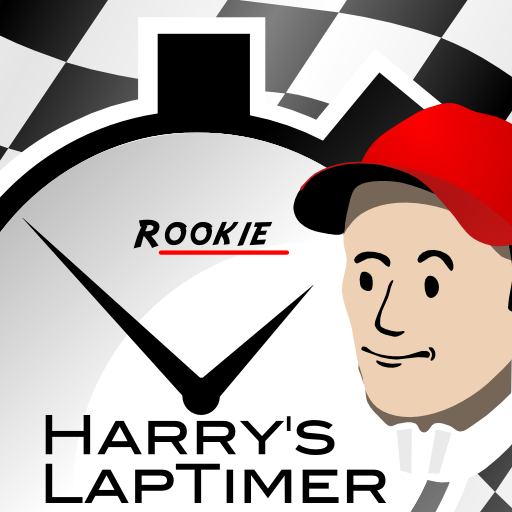このページには広告が含まれます
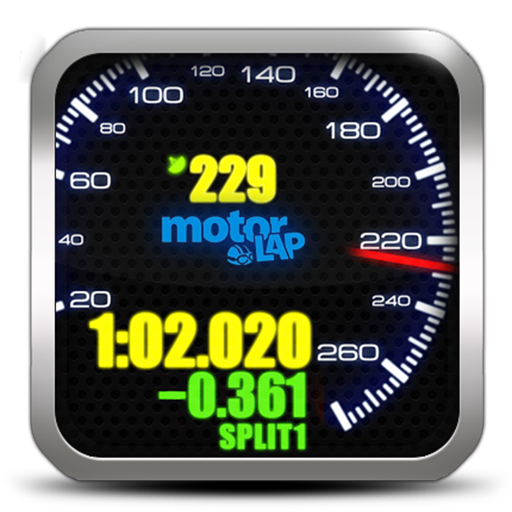
Motorlap
Sports | SoftColas
BlueStacksを使ってPCでプレイ - 5憶以上のユーザーが愛用している高機能Androidゲーミングプラットフォーム
Play Motorlap on PC
Motorlap is your new GPS Lap Timer application to time and analyse your laps on whatever track or hill-climb in the world, simple to use , choose your circuit, choose your vehicle start to drive!
Features:
- More than 50.000 Laps ready to analyze and compare
- GPS Laptimer, times all your laps and partial sectors
- Real Time sector by sector Live Timing per each Track
- Live Tracking, track position up to 1Hz refresh rate
- Optimum Lap
- Multiple designs for race screen
- G-Force meter
- Online HD telemetry,very precise data point by point of accelerations, speeds, times anywhere in the path
- Automatic video telemetry overlay for video editors
- Works without internet or wifi
- External Bluetooth antennas supported and easy configuration
- Database with more then 1000 tracks, permanent, kart, hill-climbs, pitbike, ovals, all types!
- Track Editor, create your own tracks and stretches and share it with others drivers
- Auto lap uploading in real time
- Racechrono / Trackmaster / CSV session importer
- See and analyse all your sessions details and telemetry and compare with other users.
- Lap Player, recreate them as if they were live.
- DashWare / CSV / Nmea exporter
- Automatic Best lap per Track and vehicle Ranking
- Public and private profile
www.motorlap.com
Features:
- More than 50.000 Laps ready to analyze and compare
- GPS Laptimer, times all your laps and partial sectors
- Real Time sector by sector Live Timing per each Track
- Live Tracking, track position up to 1Hz refresh rate
- Optimum Lap
- Multiple designs for race screen
- G-Force meter
- Online HD telemetry,very precise data point by point of accelerations, speeds, times anywhere in the path
- Automatic video telemetry overlay for video editors
- Works without internet or wifi
- External Bluetooth antennas supported and easy configuration
- Database with more then 1000 tracks, permanent, kart, hill-climbs, pitbike, ovals, all types!
- Track Editor, create your own tracks and stretches and share it with others drivers
- Auto lap uploading in real time
- Racechrono / Trackmaster / CSV session importer
- See and analyse all your sessions details and telemetry and compare with other users.
- Lap Player, recreate them as if they were live.
- DashWare / CSV / Nmea exporter
- Automatic Best lap per Track and vehicle Ranking
- Public and private profile
www.motorlap.com
MotorlapをPCでプレイ
-
BlueStacksをダウンロードしてPCにインストールします。
-
GoogleにサインインしてGoogle Play ストアにアクセスします。(こちらの操作は後で行っても問題ありません)
-
右上の検索バーにMotorlapを入力して検索します。
-
クリックして検索結果からMotorlapをインストールします。
-
Googleサインインを完了してMotorlapをインストールします。※手順2を飛ばしていた場合
-
ホーム画面にてMotorlapのアイコンをクリックしてアプリを起動します。