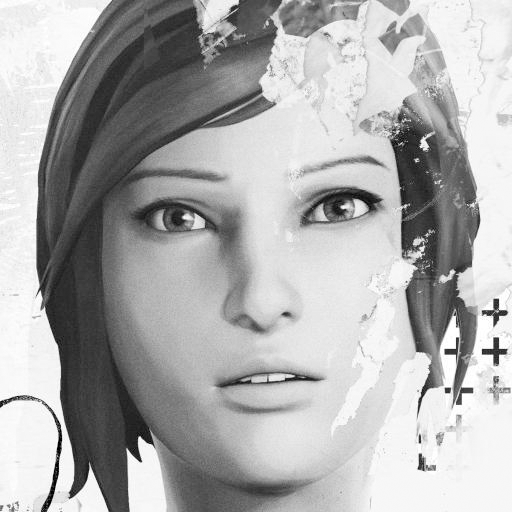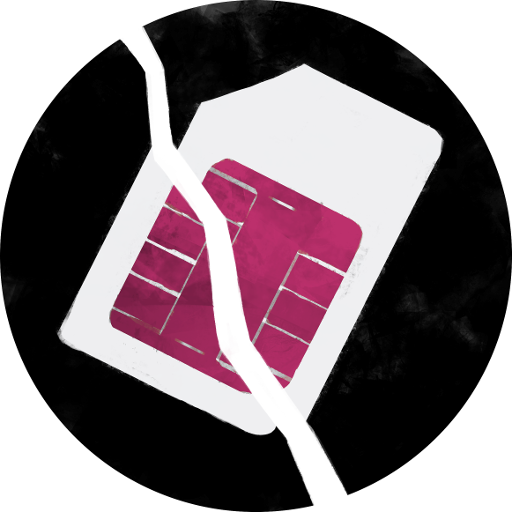Her Story
Chơi trên PC với BlueStacks - Nền tảng chơi game Android, được hơn 500 triệu game thủ tin tưởng.
Trang đã được sửa đổi vào: 11 tháng 10, 2016
Play Her Story on PC
** Winner of 3 Bafta Awards, 2 IGF Awards, 3 GDC Awards, Best Narrative & Best Performance at The Game Awards 2015, The Grand Jury Award at IndieCade, Polygon's Game of the Year, SXSW Mobile Game of the Year, Webby Award for Best Mobile Game, 5 IMGA Awards and more! **
"Her Story is one of the most entrancing experiences you can hope to find on mobile"
9/10, Pocket Gamer
"It’s a murder case where you’re in the detective’s chair, a mystery where you make the running, and an engrossing experience from start to finish. With this we should consign the term “interactive movie” to history’s dustbin, because movies can’t dream of offering audiences a narrative structure as intimate and involving as this: they’re just moving pictures. Her Story points to the future" 5/5, The Guardian
How does it work?
Her Story sits you in front of a mothballed desktop computer and logs you into a police database. Search through hundreds of video clips that cover seven interviews from 1994 in which a British woman is interviewed about her missing husband. Explore the database by typing search terms, watch the clips where she speaks those words and piece together her story.
"Her Story is a beautiful amalgam of the cinema and video game formats... a remarkable achievement..." 90, The Washington Post
"Profound, gripping live-action drama… sure to be discussed for years to come" 5/5, Digital Spy
Unlike anything you've played before, Her Story is an involving and moving experience. One that asks you to listen.
Chơi Her Story trên PC. Rất dễ để bắt đầu
-
Tải và cài đặt BlueStacks trên máy của bạn
-
Hoàn tất đăng nhập vào Google để đến PlayStore, hoặc thực hiện sau
-
Tìm Her Story trên thanh tìm kiếm ở góc phải màn hình
-
Nhấn vào để cài đặt Her Story trong danh sách kết quả tìm kiếm
-
Hoàn tất đăng nhập Google (nếu bạn chưa làm bước 2) để cài đặt Her Story
-
Nhấn vào icon Her Story tại màn hình chính để bắt đầu chơi