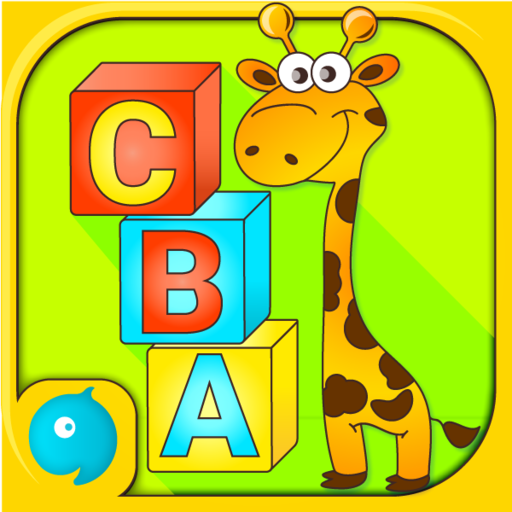このページには広告が含まれます

Learning English for Kids
Educational | Mucahit İnci
BlueStacksを使ってPCでプレイ - 5憶以上のユーザーが愛用している高機能Androidゲーミングプラットフォーム
Play Learning English for Kids on PC
A fun and educational English educational game for your kids. Download this game to let your children learn English. With carefully prepared visuals and sounds, your children will learn both English words and understand what they hear.
* Sections
-Alphabet
-Animals (dogs, lions, cats ...)
- Meals (Ice Cream, Pizza, Chocolate)
-Numbers
-Colors
-School equipment
This game is completely free and is very useful and instructive for the development of your children.
Come on families to increase the inclination of your children to your phone immediately download this game and help your kids have fun times !!!
Leave your comments and thoughts.
Your feedback is very valuable for us !!!!
For any problems or contact, please write to us:
mucahitinciii@gmail.com
Yours truly
Mucahit Inci
* Sections
-Alphabet
-Animals (dogs, lions, cats ...)
- Meals (Ice Cream, Pizza, Chocolate)
-Numbers
-Colors
-School equipment
This game is completely free and is very useful and instructive for the development of your children.
Come on families to increase the inclination of your children to your phone immediately download this game and help your kids have fun times !!!
Leave your comments and thoughts.
Your feedback is very valuable for us !!!!
For any problems or contact, please write to us:
mucahitinciii@gmail.com
Yours truly
Mucahit Inci
Learning English for KidsをPCでプレイ
-
BlueStacksをダウンロードしてPCにインストールします。
-
GoogleにサインインしてGoogle Play ストアにアクセスします。(こちらの操作は後で行っても問題ありません)
-
右上の検索バーにLearning English for Kidsを入力して検索します。
-
クリックして検索結果からLearning English for Kidsをインストールします。
-
Googleサインインを完了してLearning English for Kidsをインストールします。※手順2を飛ばしていた場合
-
ホーム画面にてLearning English for Kidsのアイコンをクリックしてアプリを起動します。