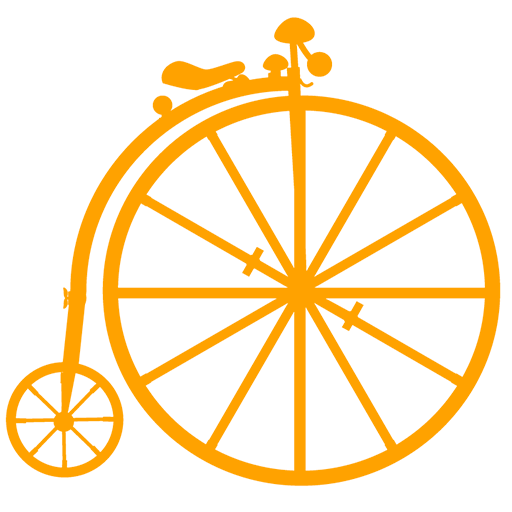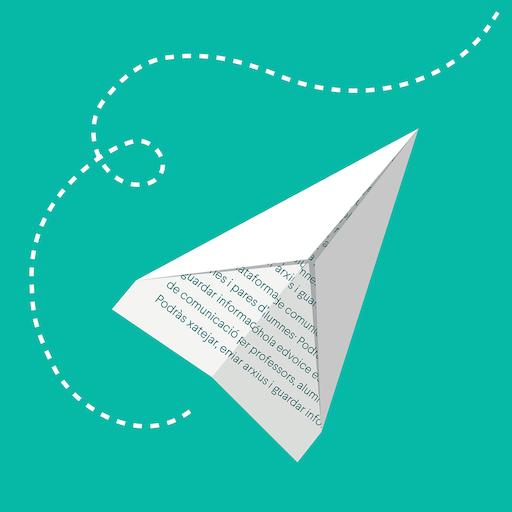TokApp School - Comunicación para colegios
Juega en PC con BlueStacks: la plataforma de juegos Android, en la que confían más de 500 millones de jugadores.
Página modificada el: 28 de enero de 2020
Play TokApp School on PC
How? Through instant messaging users, students, and parents receive notifications from the school, leaving aside the notifications on paper.
Are you a parent?
Download TokApp School and knows everything that happens with your kids at school!
Why TokApp School?
* Free
* Instant and direct communication
* Simple and effective
* Maximum security and privacy of communications
* See our services button information from schools, playgrounds, complementary activities,… for your children
Are you a school or institution?
The platform will allow you to maintain a direct and instant communication with all of your members (students, representatives, teachers,...).
Why TokApp School?
*It improves communication
*Guaranteed cost savings and working hours.
*Legal validity in their communications
*Security and privacy are guaranteed
*Send unlimited files
*Ability to attach photos, files (pdf, word…)
*Your members will respond only when you want
*Historical message with answers
*Automatic import of data from school
*Message read confirmation
*Easy to install
*Can be used from PC or other device with Internet access.
For us, your suggestions are very important, if you wish to make any comments or questions please contact us through our website:
www.tokappschool.com
Follow us on twitter:
https://twitter.com/TokappSchool
TokappSchool
or facebook:
https://www.facebook.com/pages/Tokapp-School/1397172620542555
Juega TokApp School - Comunicación para colegios en la PC. Es fácil comenzar.
-
Descargue e instale BlueStacks en su PC
-
Complete el inicio de sesión de Google para acceder a Play Store, o hágalo más tarde
-
Busque TokApp School - Comunicación para colegios en la barra de búsqueda en la esquina superior derecha
-
Haga clic para instalar TokApp School - Comunicación para colegios desde los resultados de búsqueda
-
Complete el inicio de sesión de Google (si omitió el paso 2) para instalar TokApp School - Comunicación para colegios
-
Haz clic en el ícono TokApp School - Comunicación para colegios en la pantalla de inicio para comenzar a jugar