
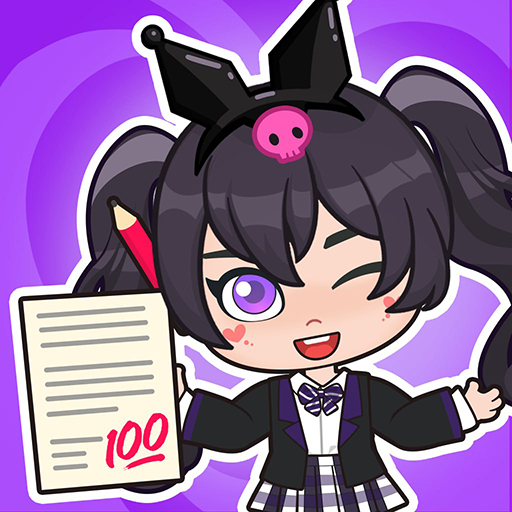
My Doll World - Avatar Maker
Jouez sur PC avec BlueStacks - la plate-forme de jeu Android, approuvée par + 500M de joueurs.
Page Modifiée le: 11 oct. 2024
Play My Doll World - Avatar Maker on PC
Get yourself ready for a world filled with cute characters, vibrant schools, bustling streets, and trendy clothing stores and charming suburbs.
GAME FEATURES
✨Create your avatar character: there are tons of eyes, noses, mouths, skin colors, hairstyles and outfits for your choices. Personalize your own doll
✨Countless interactive items!
✨Explore entertainment places includes many scenes and locations such as school, pet shop, movie theater, modern supermall, amusement park, fancy restaurant,... and many more.
✨Easy gameplay and friendly interface
✨Beautiful graphic art and high-quality sound, well-arranged room scenes
My Doll World - Avatar Maker are designed suitable for all ages, especially for children. It offers fun educational games for girls and boys to enjoy and experience
Come and play My Doll World - Avatar Maker to explore adorable landscapes. This is a perfect game to play house with friends, create your own life stories and experience different places and scenes to connect with your real life.
Jouez à My Doll World - Avatar Maker sur PC. C'est facile de commencer.
-
Téléchargez et installez BlueStacks sur votre PC
-
Connectez-vous à Google pour accéder au Play Store ou faites-le plus tard
-
Recherchez My Doll World - Avatar Maker dans la barre de recherche dans le coin supérieur droit
-
Cliquez pour installer My Doll World - Avatar Maker à partir des résultats de la recherche
-
Connectez-vous à Google (si vous avez ignoré l'étape 2) pour installer My Doll World - Avatar Maker
-
Cliquez sur l'icône My Doll World - Avatar Maker sur l'écran d'accueil pour commencer à jouer



